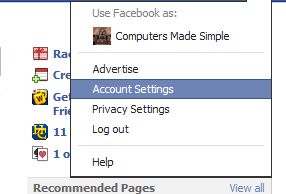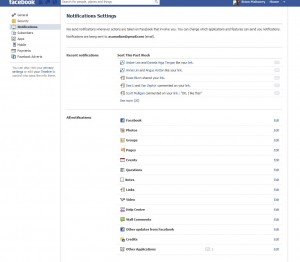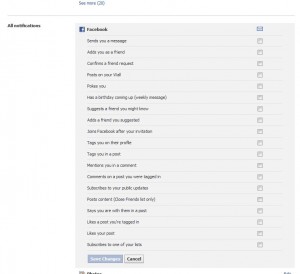Mothers used to say, “Use your head” whenever we did something stupid. Today we’re saying the same thing to you. Use your head when clicking and sharing things on Facebook. Here’s an example:
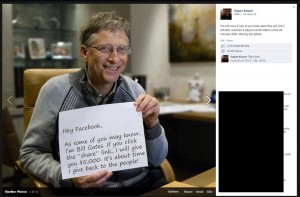
This one came up this morning but it’s quite old from what we know. We’ve left the sharer’s name on this because this particular person has started dozens of these idiotic shares. It’s very obvious that the paper has been photoshopped but, more than that. how could anyone possibly send you money for sharing a photo on Facebook? Why would anyone have their Paypal account linked to their Facebook account? Use your head! Unless you are a cretin or drunk, you should be able to see through these things.
Here’s another:

This is actually a malicious link. If you happen to click on it, you’ll be taken out of the comparative safety of Facebook to a site that, very likely, will ask for your Facebook sign-in information. You know what happens then, right? Your precious Facebook account will be hijacked. Again, we have left the person’s name on this photo because of the vast number of these malicious/misleading/ridiculous posts that he or she has created and shared.
Yet another:
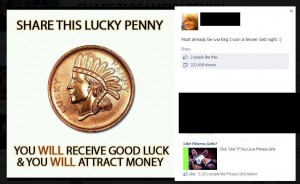
Does this remind you of anything? Maybe a chain letter? Did you know that forwarding a chain letter is illegal in most countries? Think about it. This is no different. If you share or click like on something such as this, you’re simply adding to the noise that’s on Facebook every day.
Edit: Here is another photo that you should not interact with:

Don’t reward these idiots by clicking or by typing in a word (that won’t work anyway) on these posts.
Lastly, don’t help Facebook use you to tune their demographics. More and more, Facebook shares unwanted ads and posts with you. Whatever you do, don’t share these ad and/or posts with your friends. Facebook is using you as bait to fish for information on your friends. Be smart. Facebook isn’t paying you so don’t let them use you to make money.
Thanks for reading!