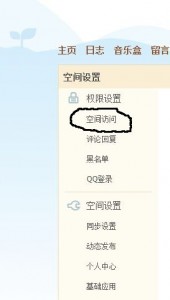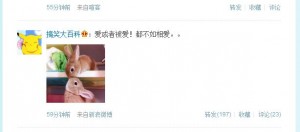EDIT: We’ve been in touch with WeChat on Twitter. They’ve sent us a couple of Direct Messages there. Here’s what they said:
“Hi Brian. Thx for helping us answer users’ questions! I can see that ur site is a super useful resource! We really appreciate it!”
All well and good but how about some help! Here’s the next one:
“We read through some of the comments & submitted these issues to the team. We’ll get back to you as soon as I hear back….”
The last one was back on September 27th, 2013. Still waiting. We’ll post when we hear from them.
Last week, we wrote about WeChat. Here is the post: WeChat/Weixin . Here is the link to WeChat at the Apple Store. http://itunes.apple.com/us/app/wechat!/id414478124?mt=8 It’s available in the Android app store, as well.
Sometimes it seems that the only innovations in social networking are coming out of China. Honestly, that’s not all that hard to figure out, seeing as how there are over a billion people there and almost half of them use the Internet. Of those users, about 400 million access the Internet using the various mobile devices available, many of which are Smartphones.
Add the fact that Chinese Internet users are very sociable, probably more so than North Americans, and you’ve got a perfect wave forming for a company like Tencent (http://www.tencent.com/en-us/index.shtml). Enter Weixin or WeChat. Tencent already has a huge market with QQ and its own version of Weibo but now, with WeChat, they have come up with a purely mobile chat application that is, to us anyway, stunning.
Read our previous post then come back and find out how to meet new people using WeChat. Take your time, we’ll wait.
OK! Here we go. There are three completely different ways to look for other WeChat users. Of course, you can plunk in your other social media passwords and find out which friends already use WeChat or you can invite them to start using it, but here we’re talking about meeting completely new people.
1. The first way is to simply ‘Look Around’. If your mobile device has a GPS monitor, you’ll be able to search out WeChat users who live in your area. In my case, I found users within 900 meters of my home. To me, that’s kind of like standing on your porch and shouting, “Is there anybody out there?” Of course, the local users are all Chinese, except for me that is. Most early adopters of WeChat are overwhelmingly Chinese but, theoretically, that will change.
Once you find a WeChat user nearby, you can simply say, “Hi”. You can also tune the Look Around feature to show only males, only females or both. Personally, I think this feature is pretty cool but I can also see how it might seem creepy to some of you. If it does, you can easily delete the Look Around plug-in. It is part of the default set of plug-ins and is easily removed.
2. Instead of looking around for other WeChat users, you can shake your way to new relationships using the Shake plug-in. Choose the option from the screen and simply give your mobile phone a shake. WeChat looks around for other users who are shaking their devices at the same time and gives you the option to say hi to them. This plug-in is more proactive than the Look Around feature since you already know that the person shaking their phone is looking to make contact with someone. Say hi and see how it goes. You can always shake again if things turn sour. Remember, again, that virtually every user you contact will be Chinese. If you know anything about China and the Chinese people, you will know that almost everyone wants to learn English but many Chinese already have a rudimentary knowledge of it. Many Chinese speak and write better English than some of your friends and neighbors, too.
TIP: If you meet someone you like and the English thing isn’t getting you anywhere, you can download QQ International. We’ll do another post on it but, for now, we’ll simply say that you can chat with someone who only knows Chinese even if you only know English. There is a wonderful translation app built into the International version which has opened up the world to China and, of course, China to the world.
3. The last way to meet new friends is to simply cast a bottle out into the ocean. Of course, this is a virtual bottle but it works the same way as a real bottle with a message in it. Type in your note or use a voice message and then toss your bottle into the ocean of WeChat users. WeChat will notify you when someone replies. Just now, I tossed a bottle out and almost instantly got three replies. One was a female exchange student in Denmark, another was a man who left me a voice message and the third was also a guy who just said, ‘Hello”. In the span of five minutes, I’ve got three new people to share things with. Cool!
WeChat isn’t for everyone. At this point, you have to have a keen interest in China and the Chinese people. You also have to be patient and be able to understand that not everyone in the world speaks perfect English. Once you’re over those hurdles, WeChat is loads of fun. Additionally, if you wait a year or so, WeChat will be flooded with millions of other users. At this point, it supports Thai, Vietnamese, Indonesian, Portuguese, plus English and Chinese. (If you know social networking, you’ll see the importance of having WeChat available in Portuguese. Orkut, the Google version of Facebook, is extremely popular in Brazil.)
Questions, comments, links are all welcome. Thanks for reading!