We sometimes write about gaming here on Computers Made Simple. While we don’t play many video games, we do spend much of our spare time playing Gran Turismo 5. Yes, we’ve pre-ordered GT6 which comes out in December. At some point in the game, depending on how often you play it and how often you log in to your Playstation account, your GT5 item list will get full. By full we mean over 2500 paints, hundreds of racing outfits and hundreds of helmets.
Once you hit the limit, and we’re not sure what that limit is, you have to delete these items or you won’t get your 200% bonus for credits. GT5 tries to add items but your storage is full so it lowers your bonus accordingly. We rarely paint a car except for those we sometimes give to online friends so deleting them wasn’t a problem. If you’re in the same situation, here’s how to delete the items in groups, as opposed to one by one.
1. Here’s what you want to see when you start GT5, having signed in to your Playstation account: (The pics are from a digital camera as opposed to screen caps. Sorry for the quality.)
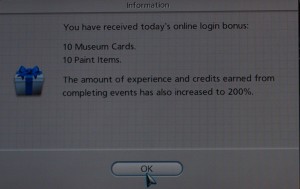
2. There is an error warning that comes up when your item storage is full:
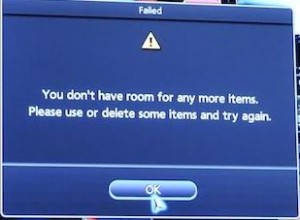
3. Head over to your item box:

4. Once you’re in the item storage area, scroll down to Paints. You can delete racing outfits and/or helmets too but we had way too many paints and had to delete them. This system works for anything you want to delete:

5. Down at the bottom of your screen, you’ll see ‘L1’ and ‘Select Multiple’. By the way, make sure you’re using your controller NOT your wheel, if you have one, to do this.
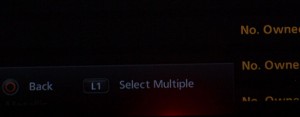
6. If you want to go through and select some, go ahead. We wanted to delete them all so we pressed the square button (purple) on the controller, just as it told us on the bottom of the screen after we pressed L1:
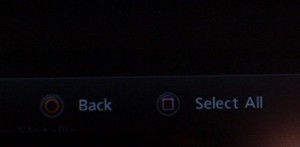
7. Everything has a blue check to the left of it:

8. TIP: This process will not select multiples of the same paint color, right? It will select one only. To get rid of them all, you have to do this trick several times.
9. Once you have selected the ones you want to delete, press the triangle (green) button to bring up a menu:
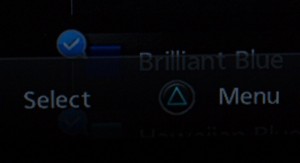
10. This is the menu, delete or cancel.
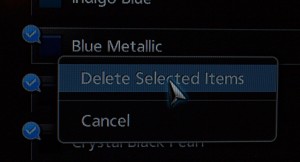
That’s it! We’re back to normal again, minus a few thousand paint items. Now when we log on, we get the full 200% bonus. Let us know if you have problems with this. It’s pretty straightforward but let us know if you need help.
Thanks for reading!
