Everyone gets junk mail, stuff from spammers who hope you’ll click on one of the links in the body of the email. As you know, clicking links in mail from someone you don’t know (or even from someone you do know!) can be dangerous. Today we got an email from wikimedia.org for a certain kind of product that shall remain nameless. Wikimedia? Sending out spam? Nope. Let’s see who it was really from.
1. Hovering over the email in our junk folder brought up this supposed ‘source’:
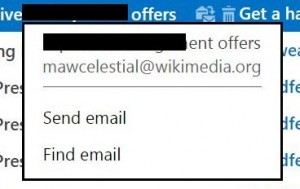
2. Here is what the email looks like when you right click it in your inbox and choose ‘view message source’.

3. Lots of numbers and letters but there’s one set of numbers that lead to the source of the email, in spite of what the address is on the email itself. This is who the supposed source of the email is:
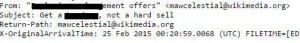
4. This is the IP address of the real sender:

5. Here is that IP address copied and pasted into the search line at Who.is :

6. The search came up with this information for the REAL sender:
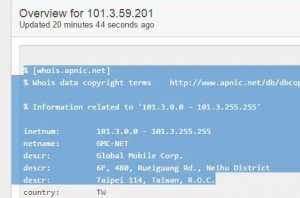
7. By the way, here is the real IP address of Wikimedia.org:
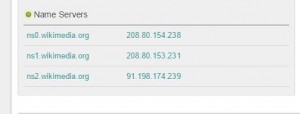
This might seem like an exercise in futility but these few steps will help you track down the source of many things, not just spam email. Knowing how to check an IP address is important, at least we think it is, plus discovering that Wikipedia isn’t sending out spam is reassuring, isn’t it?
Once you know the tricks, you can feel safer and more confident online. These tricks can be used to track down spam but they can also sort out suspicious emails from strangers who pretend to be from another country. Is your email buddy really from England or Canada or are they actually in China or Africa? Now you’ll know exactly where they’re from.
That’s it for today, thanks for reading! Comments and questions are welcome but Likes on our Facebook page get immediate attention. Here’s the link: Computers Made Simple on Facebook .
