We’re in the market for an Android tablet. Right now, we’ve got most of the bases covered with Apple, Blackberry tablets and one Android mobile phone but we think an Android tablet would be a good test base for future posts. Just this week we returned a Samsung Galaxy 7″ tablet which froze several times, finally locking up completely on us. NCIX, our favorite shopping spot, took it back promptly. Thanks guys! While we were in the store, we saw the ASUS MeMO Pad HD 7. Here’s how we figured out that it is the best ASUS tablet for us.
1. We headed over to the ASUS (A-soose) site. We’re in Canada but you can find your local ASUS site from this link (it may default to your local ASUS site anyway): ASUS Canada
2. Up at the top of the page, look for Products and rest your mouse over the word. This menu comes down:

3. After choosing All on the menu above, we narrowed down our selections to only 7″ models. Look on the left to check the size you want:
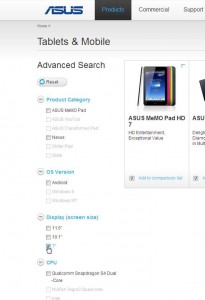
4. Right now, there are four models available. How can we know which one is best for us? ASUS, as well as many other shopping sites, lets us compare them. We checked all four.
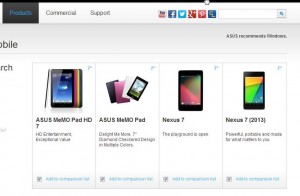
5. Once you have made your selection, look up on the top for the words Compare List. Ours had the number 4 beside it since we’d chosen 4 models to compare. This menu pops down and you want to select ‘Compare Now’.

6. Don’t be intimidated by the next page. First, it’s a long one, needing some scrolling. Second, it’s full of what looks like gobbledy-guck. Let’s go through some of the important lines, just so you know what we looked for. This might help you make your selection, here on the ASUS site but also when you’re comparing other hardware.
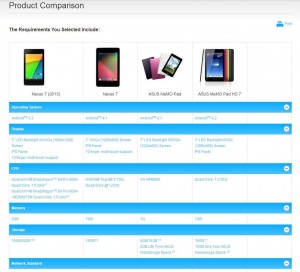
You can see that there are different versions of the Android OS (operating system). All are current main version (Jelly Bean) but there are three different levels. Next, check out the display. The latest model, the Nexus 7 (2013) has the best screen resolution (1920×1200) while the old Nexus 7 and the HD7 have a slightly lower resolution. CPU doesn’t really matter to us but it’s something to consider in other hardware. Next, we looked at memory. Here, memory is NOT storage, it is RAM (Random Access Memory), basically how many things the tablet can think of at one time.
Lastly, we looked at storage. All have 16 GB of room but the Nexus 7 (2013) is available in a 32 G model.
7. More details here, just scroll down:
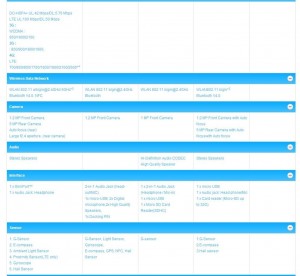
As long as the tablet has wireless, that’s fine with us. Bluetooth? Very handy since we just picked up a Bluetooth keyboard. Most tablets come with a camera. The Nexus 7 (2013) and the HD 7 each come with two cameras. One faces you so you can use it as a webcam for video chats while the other, the 5 MP (mega pixel) faces away from you. This allows you to take decent quality photos.
Interface, the things that go in and out of your tablet, is next. We’re happily surprised to find that the HD7, the one we have decided to purchase, has a Micro-SD slot which takes up to a 32 GB card. That makes total storage capacity for it up to 48 GB. Bonus!
We’re not too concerned about the sensors but we do want GPS support. Where is it?
8. Here it is:
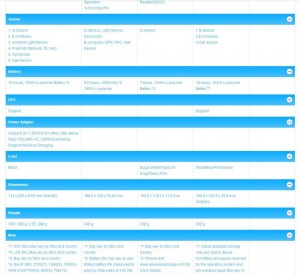
We’d already decided that the HD 7 is the model we wanted but this was confirmed when we compared the standard features to the price. Right now, the Nexus 7 (2013) is about $250.00. The HD7, complete with almost all of the features of the Nexus 7 plus the available 32 GB Micro SD slot, is only $159.00. We won’t miss the few features that the HD 7 is missing, certainly not for $90.00 more.
We’ve given you an outline of what to look for when shopping, at least for Android tablets. We’ve been shopping online since 1996, believe it or not. Let’s say that we know how to get a deal. We hope we can help you do the same.
Thanks for reading!
