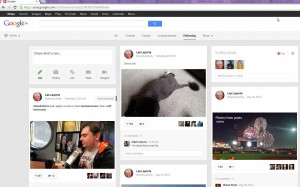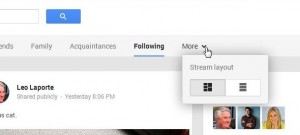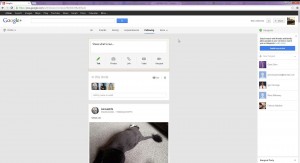The big news this week had to do with Google using Google + user’s profile photos and names in their various promotions. On the one hand that seems tacky and somewhat dangerous, at least as far as privacy and security goes but, on the other hand, you won’t find ads on Google +. If you are concerned about the myriad of privacy issues with Facebook, maybe it’s time to take a closer look at Google + (just say Google Plus and people will know what you mean.)
We think you’ll be surprised at how open and fresh Google + is. Here’s a screenshot:
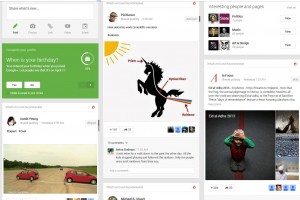
Notice anything different? A whole page of stuff but no ads, right? The look is refreshingly clean and, to us anyway, more professional and fun. Each post is bigger and there are three rows of information, not just one. Another fun feature on Google + is the presence of action gifs. As you probably know, gifs are not allowed on Facebook. That’s always been a shortcoming for us since gifs can be a lot of fun when you’re looking for something to share. There’s no delay like there is when you’re waiting for a video to load and, quite often anyway, the gif gives you just as much info as a video would.
Signing up for Google + is much like the process for Facebook but with one main difference. All Google + accounts are linked to a Gmail account. Since the two are tied together, it makes jumping from one to the other a breeze. The link for Google + is right there as soon as you log in to your Gmail account.
There are the same personal questions; where do you live, where did you go to school, exactly like Facebook. (Remember that you don’t have to tell the truth on Google + or on Facebook. Be anyone you care to be as long as you don’t impersonate a popular personality.) Unlike Facebook, Google + suggests dozens of pages, people and personalities to get you started. That way, your page doesn’t look empty. Once you start adding people,places and things to your account, you can delete the things that Google suggested.
Just as you start to feel comfortable with Google +, there’s a bump in the road. First you get a notice that their terms of service have changed:
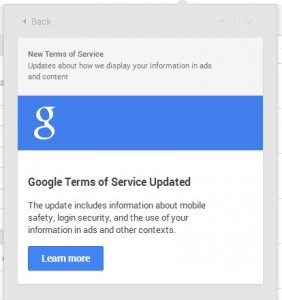
Wait, we just joined and you’re changing the rules?
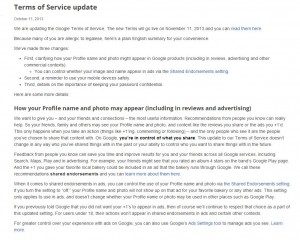
At least Google is up front about all of this. As with most tech companies, cell phone providers are the worst for this, they try to talk down to you, making their aims and objectives as simple as possible, dumbing down the experience as if we are either uneducated or children. Going past that, you can see why we suggest that you keep your profile photo private. We’ve written about that in the past about keeping your profile pic semi-hidden. If Google and Facebook are going to use that photo in their ads, make sure people can’t identify you from it. But wait! Hold your horses. Here is where you can opt out of this whole thing, click on the “Shared Endorsement setting” link to see this:
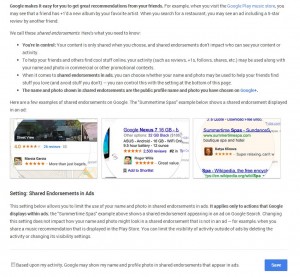
Since you can say yes or not to the use of your photo and name in ads and reviews, we’re thinking Google + just might be a better choice than Facebook as far as privacy goes.
We will do more on Google + and Twitter, which we haven’t mentioned in a long time, as time goes by. There are alternatives to Facebook, you just have to expand your horizons a bit. While we still use Facebook every day, we’re gradually increasing our time on other sites.
Thanks for reading. Today’s post was a general discussion of Google + but we’ll get more into the settings in another post or two. We’ve pretty much exhausted Facebook topics but if there’s something you can’t figure out, we’re always open to comments, questions and suggestions. Keep in touch, OK?
(Our Facebook page is the easiest way to contact us. Here’s the link: Computers Made Simple on Facebook