Some Facebook friends are just too active, right? Your newsfeed is full of ‘X did this’ and ‘X did that’. Here’s how you can stop those updates from making it to your Facebook newsfeed.
1. Go to your troublesome friend’s timeline. Hover your mouse over the word ‘Friends’. This is what you’ll see:
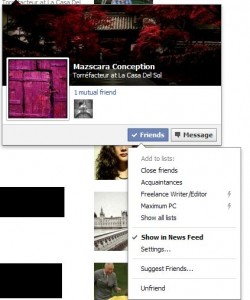
2. On the menu that pops out, look for the word Settings, as shown here:
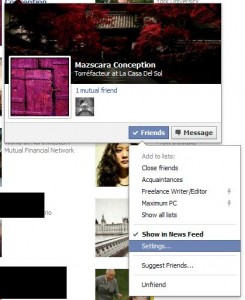
3. Click the word ‘Settings’ to bring up this menu:
- Choose which updates you want to receive.
4. From the list, choose which updates you want to receive. If you’re getting spammed with game updates, make sure that the ‘Games’ word is unchecked.
Thanks for reading!

