Every now and then, Microsoft’s Office or Word Starter simply won’t work. Either they won’t start or they won’t close down, something screws up somewhere. What do you do? You let Windows fix the problem. Here’s how:
1. Click on Start or the Windows icon down in the lower left corner of your taskbar and look for Control Panel.
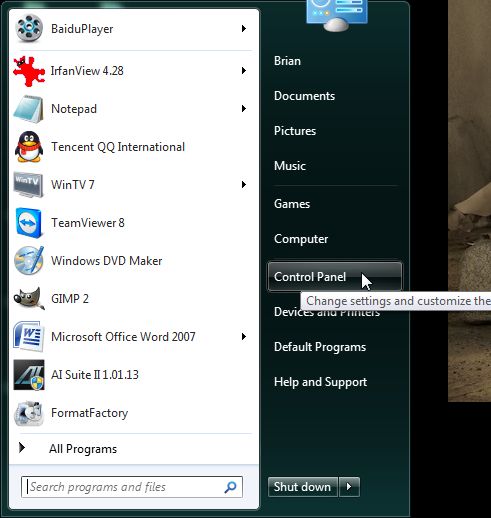
2. When the Control Panel opens up, look for Programs:

3. You don’t really want to uninstall a program, all you want to do is fix one, but this is how you get to do that. Once the program menu opens, scroll down to the Microsoft program that you want to fix. In this case, we’re going to pretend to fix Microsoft Office:

4. Up on the blue bar, part way down from the top, look for the words ‘Organize Uninstall Change”. We want to click on Change.
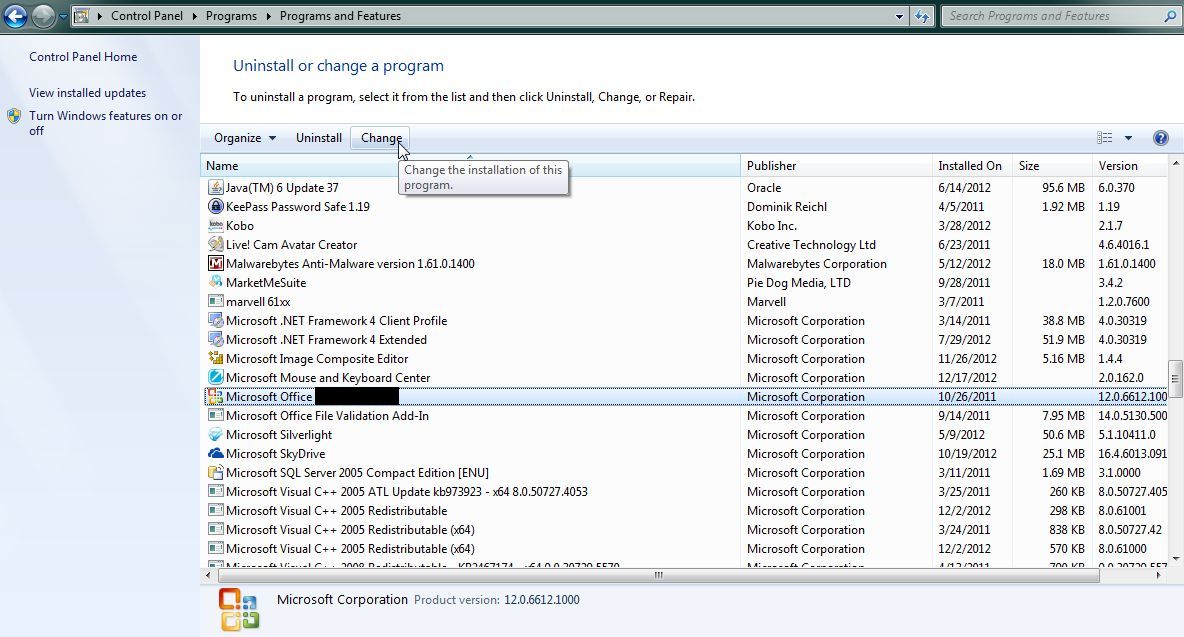
5. Once you click Change, you’ll see a menu that will let you Add or Remove Features (you must have the CD or DVD handy), or Repair the installation. We want Repair.
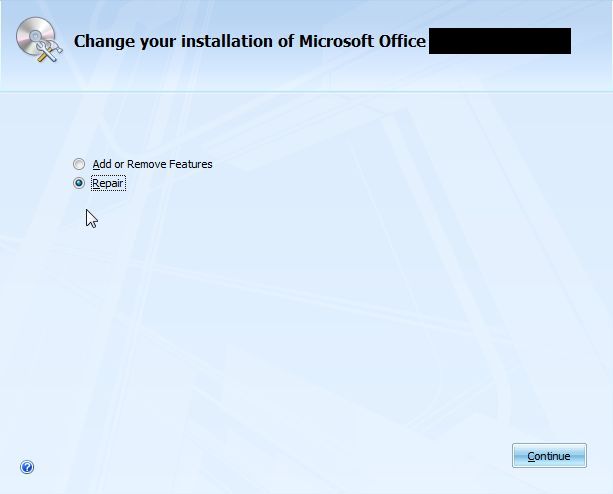
Follow the prompts and Windows will repair the software for you. In the case of Office or Word Starter, you should probably delete all the user settings, just in case they are causing the problem. Repair will ask you if you want to do that, we would suggest ‘yes’.
The final two screens may not look the same as ours, depending on which Microsoft program and which version of it you are using. This fix only works with Microsoft software, unfortunately. We used this when the free edition of Word, named Word Starter, wouldn’t…start, that is. This solution fixed everything up quite nicely.
Thanks for reading! Why not ‘Like’ us on Facebook and keep up with all the latest tech news and tips? Computers Made Simple on Facebook
