If you need to take a refreshing break from Facebook, here’s how to do it. Facebook makes it easy to deactivate your account and just as easy to reactivate it. Everything stays the same, it’s just that you are temporarily and almost completely gone from Facebook. Here is how Facebook’s help section describes it:
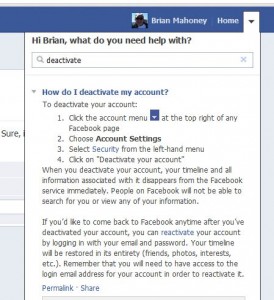
1. Account Settings:
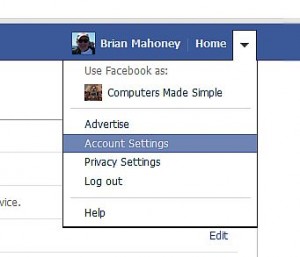
2. Click on Security:

3. Are you sure? Facebook comes up with this prompt to make sure you know what you’re doing. Read the help menu above to see exactly what this all means:

That’s pretty much it. You take a break and do your stuff, then come back to Facebook when you’re refreshed and ready. Parts of your information will still be visible but your activities won’t be. Consider it a long nap, OK?
Thanks for reading!
