Facebook recently changed the way that you can check who can see what you’re posted or been tagged in. Here’s a run-down of how you can quickly check your settings.
1. Start by clicking on the icon that looks like a padlock, up on the right of any Facebook page.
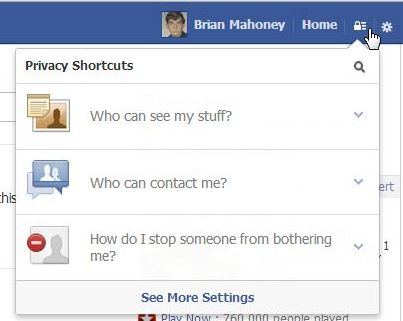
2. On the menu that pops down, click on ‘Who can see my stuff’.
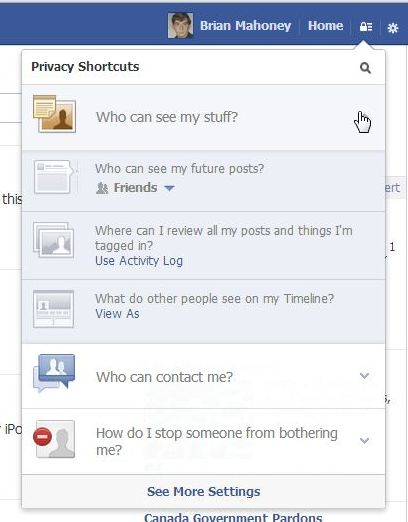
3. As the menu above spreads down a bit, click on ‘Use Activity Log’.
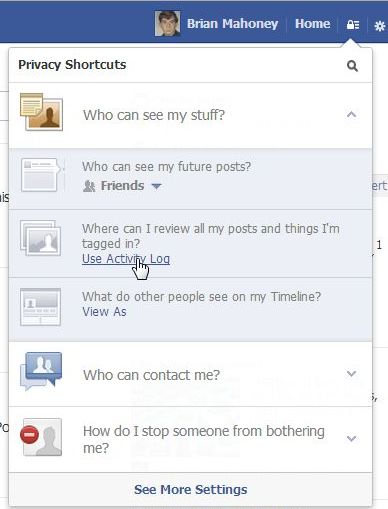
4. On the page that opens, everything that is possible to do on Facebook is on the left, everything that you can control is on the right.

5. The first time you access these areas, Facebook will walk you through the changes. Basically, this is a complete list of everything that you’ve done on Facebook since time began…well, since you joined Facebook anyway. Depending on how busy you’ve been, the different pages may take a long time to load. Choose an activity on the left side, then look on the right side to see who can see it. You can even choose activities that are set to ‘only me’.

6. On this page, you can hide activity from your own Timeline. Remember that any post’s privacy settings are controlled by the original poster’s settings. You control your own posts, of course, but if you are tagged by someone else, you have the option of removing that activity from your timeline or removing the tag completely.
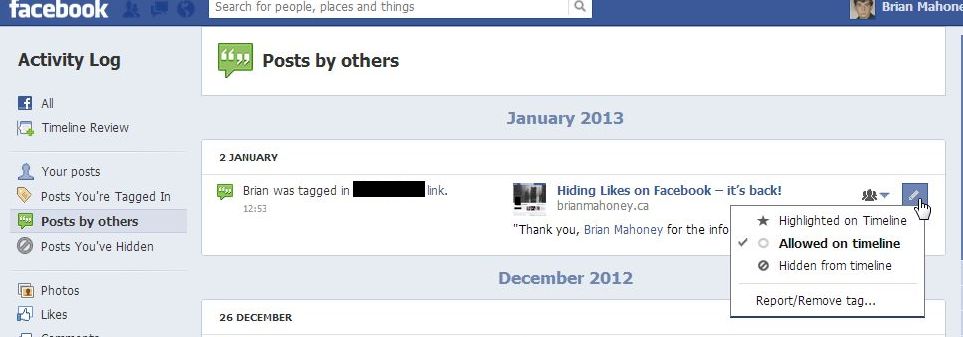
7. Once you get used to finding and using this page, we think you’ll appreciate its power. Each post, each activity has it’s own settings. You can hide things from your Timeline, limit the audience for things you post or share, all kinds of things. Don’t forget that you can set an audience for a post/comment/photo when you do it but you can always backtrack and change the settings here.
Play around with this page. If you find something cool, let us know. We think you’ll feel a bit better about controlling your own privacy now.
Thanks for reading!
