We had a question about the new ‘Mention’ feature on WeChat. If you use Facebook then you know you can tag someone in a photo or mention them in a post or comment. That directs their attention to the item, just to make sure they don’t miss it. Here’s how to do it on WeChat.
1. From any screen, tap Discover (or Social, depending on which platform you are using). When the following screen comes up, press Moments.
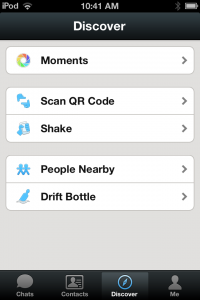
2. As usual, press the icon of the camera up on the top right.
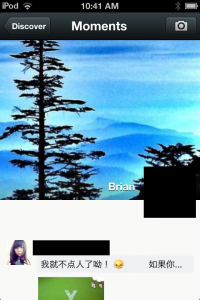
3. Next, choose your source.

4. Once you’ve got the pic selected, press Done and this sharing screen comes up. This hasn’t changed much except that there is a new choice there, the @Mention button.
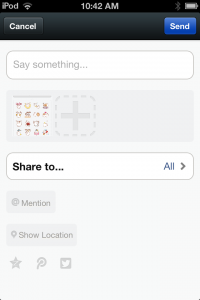
5. Here’s what you see next:
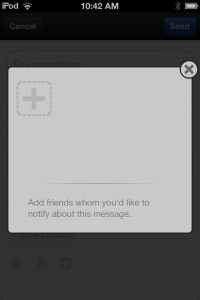
6. Your contact list pops up, allowing you to select up to 10 names to mention on this one post:
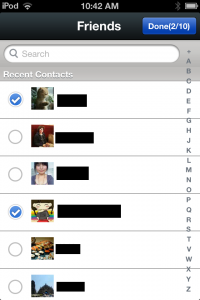
7. Type in a description, if you want, then hit Send. If you want to limit your sharing to certain contacts, do that before you press send.
8. The contact who is mentioned gets a notification of a message in Moments, the next time they open WeChat. Once they go to the message, WeChat tells them ‘(whoever) mentioned me.’ That’s it!
TIP: If someone has mentioned up in a Moment post, there is nothing you can do about it. Your friend can delete the Moment but you can’t remove the mention. Yes, that kind of sucks. If someone does this repeatedly, you might want to delete or block that contact.
Thanks for reading! If you’d like to keep up with our daily posts, Like us on Facebook. Here’s the link: Computers Made Simple on Facebook.
