Even though we don’t recommend doing this, you can link your WeChat account with a Facebook account. If you do, just remember that you can’t do much once the two accounts are linked. This may change but we think that as long as WeChat is based in China, Facebook will prevent it from accessing your friend list. Here’s how you set up the link:
1. From any WeChat page, press Settings on the bottom right. Here is what you see:
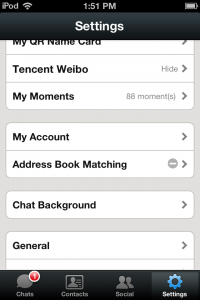
2. Go to My Account. This comes up next:

3. Press on the words ‘ Facebook Not Linked’ :
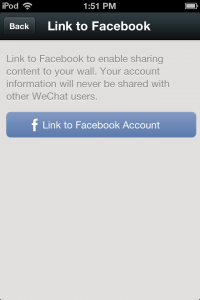
4. If you are already signed in to Facebook, this screen will come up. Remember, if you aren’t signed in to Facebook, you will have to sign in from your WeChat screen, complete with email address and password:
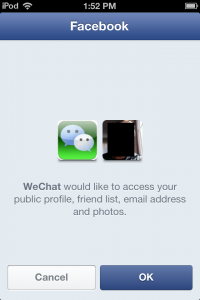
5. If you agree with the menu above, press OK and this screen comes up:
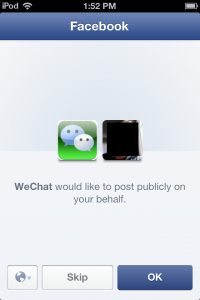
6. Well, we didn’t want WeChat to post on ‘our behalf’ so we chose to Skip this menu. Here’s what came up next:
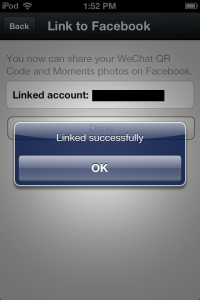
7. Now, about all you can do is share your WeChat QR Code and, remember this, your Moments photos on Facebook.
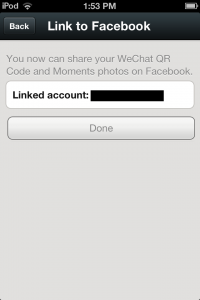
At this point, there is no way to add your Facebook friends They can add you if they scan your QR code, same as on QQ but that’s about it. Right now, there is no way that we can see to add your Facebook friends to WeChat. If we find out how to do it, you’ll be the first to know.
Facebook is much more personal than WeChat, in our opinion. WeChat is fun, great for meeting people and tends to be more ‘open’ than Facebook. We think you should question whether you want to link the two social networking apps with one another. Once you do, you’re into a completely different privacy level. Facebook is much more invasive as far as your personal details are concerned. We’d advise you to think twice about linking, OK?
Thanks for reading!
