We learned how to link an email account to our WeChat profile in our last post. Today, let’s link a Facebook account to WeChat.
1. You can link the two accounts whether or not you have Facebook installed on your mobile device. We have done it both ways, no problem.
2. Go to Me then Settings then My Account. Whatever you can link WeChat with is shown on the page. The reason we say that is because your screen may be different than ours. We’re in North America so we see what’s available here, not in Asia, for instance.
3. You should see something like this:
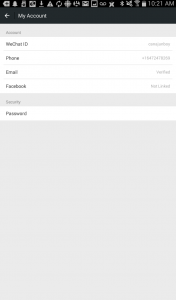
4. Next, you’ll see the Connect to Facebook page.
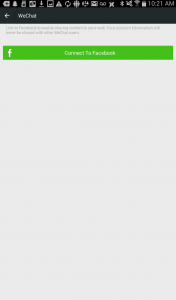
5. Now, fill in your Facebook details including email and password, then press Log In.
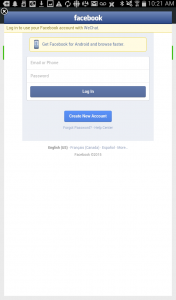
6. Once you do that, there will be a few screens which tell you everything that Facebook wants to do. WeChat will see your public profile, your Facebook name, your profile photo and some other information.
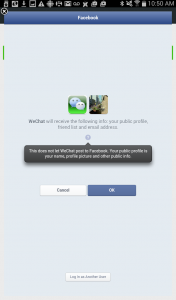
7. Next, you have to decide if you want WeChat to post on Facebook. We’re not sure what they will post so if you choose Yes, make sure you check to see what they post!
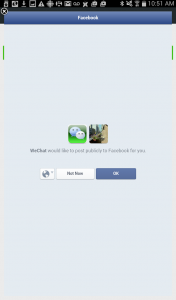
8. Once you have decided on these things, the two accounts will link up. We got this notice, not sure what the ‘null’ means however.

9. Next, when you go back to My Account, you’ll see your Facebook account name. You’re done!
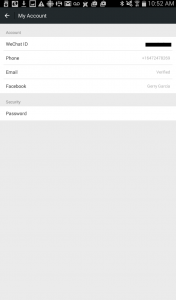
Note: Anything you see here about our account is not real. We have several trial Facebook accounts using names that we have made up. The same goes for WeChat and phone numbers. There are many ways to fake your identification, right?
Ok so we’ve linked email, phone and Facebook. If you signed up with QQ then you’ve already linked that too. What’s next? Well, we will show you how to recover your account if you lose access to it. Stay tuned!
Comments and questions are welcome but Likes on our Facebook page get immediate attention. Here’s the link: Computers Made Simple on Facebook . Thanks for reading!

my location setting is to be corrected
Sorry, we’re not sure what you’re asking. Say it in a different way and we’ll try to help.