If there is one piece of software that we use everyday, it would have to be Irfanview. We’ve written about this amazing program many times. If you don’t have it on your computer yet, get it. You will never regret it.
Here’s the link to the site. You need two downloads to get the most out of the program. Download the software itself then download the plugins. Install the program first, then the plugins.
The Irfanview Website. Read about it on the main page then click the download button. Make sure you download Irfanview from the Tucows site, NOT any of the other sites? Why? Some of the others make you download some other software, helpers that don’t help you at all. Stick with Tucows, you can’t go wrong. Here is the link to Tucows: Tucows Irfanview download site
By the way, when you see something like this, don’t click on it. Many sites have these ‘helpful’ links, even Tucows, but don’t download any of this software.
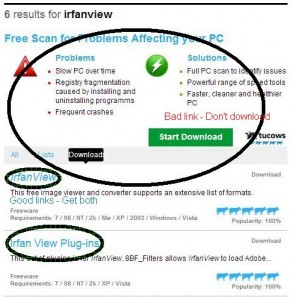
What can Irfanview do? Here’s a list:
1. Once you’ve installed it, Irfanview becomes your default photo viewer. Run through a folder of photos simply by double-clicking one photo then pressing the spacebar to show the next. Hit the backspace key to go backwards. Hit the Enter key to show the photos full-screen.
2. Screen captures. We use Irfanview for most of the screen caps that you see on our site. Here’s how you do it: Multiple Screen Captures
3. If you want to use Irfanview to play videos or music, it will do both. We use VLC for videos and iTunes or Windows Media Center for music but Irfanview works just fine for these.
4. Crop, adjust size, create negative images, rotate, resize….Irfanview does all of these and more. For basic image editing, this is all you need. For more complicated work, download and install GIMP. GIMP is equally as powerful as Photoshop, in our opinion. We’ve written many posts about GIMP (Gnu Image Manipulation Program) so search for it in the search box on any page on Computers Made Simple.
5. Create PDFs from photos and documents. There is no need for any professional software for this. Irfanview can save any photo or document as a PDF plus it can create multi-page pdfs quickly and easily.
6. Batch conversion. If you have a whole folder of photos that need to be cropped, resized, renamed, converted to negative, rotated, etc., Irfanview can do it.
7. Adding text to a photo. GIMP does a better job but for simple text, as in the photo above, Irfanview works well.
8. Highlighting parts of a photo or drawing a shape to emphasize something in a photo. Again, GIMP will do a smoother job but Irfanview is quick and easy, plus it loads much fast then GIMP, just because it’s a more basic program.
There are many more things that Irfanview can do but you’ve got the general idea by now. Together with our how-to guides, you’ll be using Irfanview every day, just as we do. If you have questions about it, use the comment space below. We’ll get back to you very quickly.
Thanks for reading!
Computers Made Simple on Facebook: Like our page and you’ll be able to keep up on all of our posts and tips.
