This is part two in our series on buying a new laptop. We talked about the brains of the computer last time, the CPU, showing you how to compare one CPU to another. If you missed it, check that post out here: How to Buy a Laptop – Comparing CPUs . This time we’re going to take a look at some of the other numbers that you might see in an ad for laptop computers.
Here’s a typical ad:
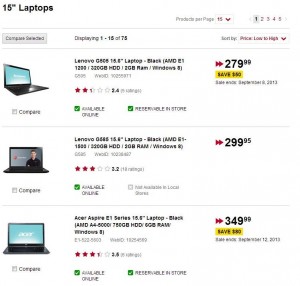
We’ll do some comparisons in our next post but let’s take a look at some basic information that the little blurb beside each computer contains.
1. Screen size – all three of these laptops are 15″, actually 15’6″ measured diagonally across the screen, not including the plastic bezel around it. In our opinion, this size is the minimum for an everyday working computer. By this we mean a laptop that can be used for just about anything; writing, photo editing, video processing, etc. If all you do on a computer is email and Facebook, you can get by with something smaller but, keep this in mind, smaller doesn’t mean cheaper. The best prices by far are in this size category, barring special deals at certain times of the year.
2. Brand Name – While you may not recognize all the names you see, laptops made by the large vendors (Lenovo, Acer, HP/Compaq, Dell, Toshiba, Asus, Sony) are all quite dependable and offer at least a year’s warranty, sometimes with product pickup and repair. Additionally, you can always purchase warranties that extend the basic one year period to two or three years. We don’t recommend this but you might like the security that this offers.
3. Color – Believe it or not, this actually makes a difference to some buyers. Sometimes there is a premium to be paid for a cool, modern color. You’re on your own here. Black, silver, pink or blue is fine with us, just as long as it doesn’t cost more.
4. CPU – As we showed you last time, you can quickly compare CPUs. In this case, all three are made by AMD. It stands to reason that the laptop for $349 has a faster processor but that’s not always the case. It’s better to check out the speed, cache, etc. using the technique we showed you before.
5. HDD – This is storage capacity, sometimes mistakenly called ‘memory’. In computer terms, memory is temporary, storage is, more or less, permanent. When you save something ‘to your hard drive’, it is permanent, at least until you delete it. The numbers in the ad, 320 GB or 750 GB in the ad shown above, translate to 320 gigabytes or 750 gigabytes of storage. To put these numbers into perspective, a movie that you can download using a torrent is usually 700-1200 megabytes. An mp3 music file might average 5 megabytes, sometimes more if the quality is better. The larger hard drive in the ad would be able to hold about 500 movies or 100,000 mp3s, allowing room for the Windows operating system and other files. For the average user, 320 GB is just fine but if you can get 500 GB or more for a little bit higher price, it’s something to consider. In the ad shown, the 750 GB hard disk drive is well worth the extra money.
6. RAM – Officially, RAM is memory. How much memory do these laptops have? The cheaper ones have only 2 GB of RAM while the $349 laptop has 6 GB. How does this relate to anything? Today’s norm is 4 GB of RAM. This number gives you relatively fast computing with some additional room for extra tasks. 2 GB these days is ridiculous. Yes, you can always add more RAM but that just costs extra money. You’d be better to take the 6 GB at $349 and be done with it. As to how RAM affects your daily computing, think of it this way: more RAM lets your computers think about more things at the same time. If you are writing something in Word, listening to tunes on iTunes and browsing Facebook in your browser, the paltry 2 GB of RAM would slow your computer down to a crawl. With 6 GB, you wouldn’t be taxing your laptop at all, it would be just as fast as ever.
7. OS – Just about every computer you see for sale runs Windows 8. (Macs, of course, run the Apple OS.) At this point, you don’t know which version of Windows 8 comes with each laptop so this information is fairly useless. If one of these listed Windows 7 as its OS, we’d say buy it immediately! Fewer and fewer Windows 7 laptops are around these days but we do consider it a superior operating system. More on this in our next post.
These are the basics, hopefully helping you narrow down your search for a new laptop. Next time we’ll delve further into some of the obscure numbers and terms that you’ll see in the ads. Stay tuned!
Thanks for reading! Like us on Facebook and keep up on all our news and posts. Here’s the link: Computers Made Simple on Facebook

Looking for a good laptop for my granddaughter for college. We have no idea what to get and cannot afford something really expensive. Any suggestions.
Everyone is having sales right now because it’s ‘Back to School’ time. We would suggest a well known company. Some are Dell, HP and Asus. We’d also suggest a well known retailer. We think you are in the U.S. so we’re not sure of the best retailers there. Maybe Staples or NewEgg, for sure Dell and HP. Sign up for the email newsletters. Dell sends one out every day, seriously, every day. HP is about once a month. Look for 8 gigs of RAM as a minimum and 1 TB hard drive, 500 gigs is a bare minimum. The CPUs are confusing but if you have the RAM, the CPU isn’t as important. Depending on the course she is taking, speed isn’t that important either. Film editing? Sure, get a fast CPU. English or business, things like that, speed isn’t a factor. Make sure she signs up for Dropbox to keep her documents safe. We can get a very decent laptop up here in Canada for around $500.00. You really don’t have to spend more if you look around. Make sure it has a full warranty, that it’s not a demo or ‘open box’. You don’t have to pay for anything else except the laptop. No special installs or warranties. Dell offers rebates to students, so does Apple. Apple computers are out of line with their pricing, though. We’d stick to a PC running Windows 10. Nothing else. Hope this helps. Let us know if you have any more questions. Thanks for commenting.
Thank you so much for this info in plain English. When I needed a computer in the past, I asked the geeks I respected when I worked, to tell me what numbers would work for my needs.
I’m not a gamer, I use word, excel, and basic photo editing. For my last computer, I just went thru properties and bought something slightly more than what I had. Now however, I need something bigger/faster. My laptop is getting too slow. Your posts will be a great help!
We are very happy that we were able to help you. Any of the current models out there should be able to handle your needs. Make sure you get at least 8 gigs of RAM. These days, RAM is fairly cheap and 8 gigs is the minimum we would suggest. Even if the one you are looking at doesn’t come with 8 gigs, make sure it has two RAM slots that will hold 4 gigs each. That would be in the specs. Some basic models are only able to accept 4 gigs. That’s not good enough. Hard drive size doesn’t matter as much as it used to but 500 gigs is the minimum we would look at. A terabyte is preferred but not mandatory. Lastly, some laptops come with SSDs. These are solid state drives. While being very fast, they are small in capacity. A Chromebook, for instance, uses an SSD but a tiny one, so we don’t recommend one of these for your use. Good luck! Thanks for commenting.