Frankly, we’re more comfortable with laptops and desktop computers but we’re trying desperately to catch up with the rest of the world in the use of cell phones for things other than conversation. We’ve had a basic Samsung Q for a year now and we wish we’d known more about cell phone specs when we bought it. Here’s our take on what to look for when you’re in the market for a new mobile phone.
1. Here’s the LG Optimus:
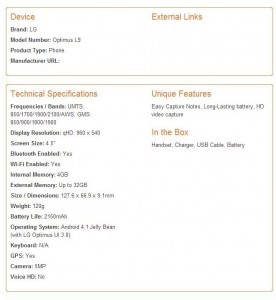
Why is this a decent phone? Well, check the battery size, the OS (Android 4.1), the large internal memory, the ability to add an external flash card, the screen size and the excellent camera specs. The display resolution isn’t quite as good as the next phone but everything else seems pretty good.
2. Here’s the Nexus 4:
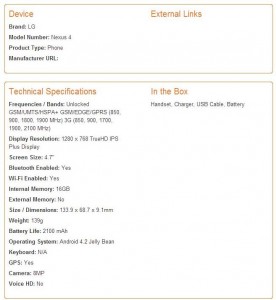
The Nexus 4, our latest purchase, has excellent specs. The display resolution, the screen size, the huge internal memory, the OS (Android 4.2 with the possibility of a free upgrade to 4.3), and an excellent camera add up to make this one of the best phones out there. There is no external memory slot but the 16 gigs of internal memory should be fine for most of us. We’d like to see a larger battery, too.
3. Next up is the Huawei Ascend W1:
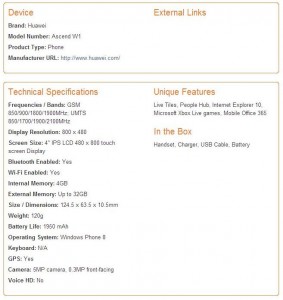
When you’re in the store, everything gets confusing, right? We almost bought this one last year but we’re glad we didn’t. Let’s see why. Yes, it has 4 gigs of internal memory and the ability to add external memory, plus it has two cameras, one facing away to take pics with and the other facing you so you can use the video chat feature that some apps have. Battery life and screen resolution aren’t great, however. What’s the big drawback here? It’s the OS (operating system). This phone uses the Windows 8 OS, something that we would never recommend. If you want access to the full bank of apps out there, stick to an Android or iOS (Apple) phone. Microsoft is playing catchup and they will never be on the same footing as the other two systems. Unless you are tied to the Windows platform for your work, run away when you are offered a phone like this.
4. Here’s the phone we bought last year, unfortunately:
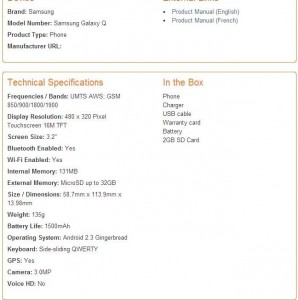
The only good thing about this phone is the keypad that slides out from the back of the phone. The battery sucks, the screen resolution is terrible and, while it allows you to add external memory, the internal memory is ghastly. It also uses a very old, at least in cell phone terms, Android system. It’s small but thick and relatively heavy. Unless you really need a keypad, ignore this phone completely. We love the GPS but wish we’d bought something else last year.
Cell Phone Tips: Just about every phone you see these days has good, if not excellent, internal memory. Don’t settle for less than 4 gigabytes of internal memory. Why? Because some apps, Facebook for instance, cannot be placed on the external memory card. Since the Android OS and the Window’s OS have healthy (read large) basic storage requirements, there is not much room left for apps that can’t be stored on the external card. Android sets up a slew of Google apps long before you add any of your own. We might even recommend 8 gigs, now that we think of it. You must leave room for storage of photos, music, video and apps. Make sure there is enough storage space right off the bat, before you add the external memory card.
Stick to Android or iOS. Don’t go for Windows or Blackberry unless you are tied to those systems through your work. Android and iOS have an overwhelming supply of free and very interesting apps in their stores. Don’t restrict yourself to anything else.
Price is always important. When we look at a phone, we look at the unlocked price and only buy from a known and trusted vendor. We NEVER get locked into a contract, there’s no need to do that these days. Stick to the pay-before setups that abound, at least up here in Canada. If you get into the pay-after deals, you will often be shocked at how large your monthly bill is. Mobile companies will always find a way to trick you. Don’t let them. We pay $30.00 a month for unlimited national texting, unlimited local calls and unlimited data (although they throttle you after you use 5 gigs a month). On top of that we buy our phones. The Nexus 4 cost us $249 (16 gig model) and we can choose any mobile supplier we want.
For basic emergency use, you don’t need a smart phone like the ones listed here. In Canada, we can get a phone for emergency use that will only set us back $25.00 a year, phone included. Any money we add to the phone lasts for a year. Not only is this cheap, the supplier (SpeakOut from 7/11) has one of the largest ‘local calling’ areas we’ve ever seen. We can call a city that’s over 80 miles away for free, as in it’s not long distance.
Tips and suggestions are welcome. If you’ve got a tip on a good phone or mobile device, let us know.
Thanks for reading! Like us on Facebook and we’ll like you: Computers Made Simple on Facebook

One thought on “Buying a New Cell Phone – What the specs mean”