From time to time we take a break from writing about Facebook and WeChat. In our spare time we often play videogeames and our favorite is Gran Turismo 5. Here’s a piece we wrote for another site that we thought we’d share here. It’s a holiday weekend in Canada so we’re taking some time out for ourselves. Let us know what you think, OK?
One Car, Three Tunes
You guys already know how much time it can take to set up a car. Adding the equipment, sorting out the suspension settings, the gear ratios; all of that takes time. Here’s how you can tune a car three different ways and change from one setting to the next almost instantly.
The routine starts when you get a new car, either new to you or totally brand new. The first thing to do is change the oil or, if the car has more than 300 miles on it, rebuild the engine and the chassis. Once you do this, the car is back to the way it left the factory and has the same or more horsepower than it did when you got it, even if it’s a brand new car.
Next, before you do anything else, go back to your garage and go into the tuning settings page. You’ll see three default settings, all the same. Go to the right, the C setting, and then scroll to the far left and choose ‘Edit Comment’. Delete the words that are there and then type in ‘Original’ or ‘Default’, whatever you want but make sure you signify that this is the settings as they are now.
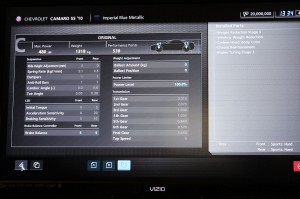
Once you’ve done that, go back and select setting A or B, it doesn’t matter. Head over to the tuning garage and add whatever equipment you feel is necessary. Then go back and tune that equipment as you see fit.
Let’s say you’re tuning for 500 PP. Do that, set it all up and test the car. Once it’s just the way you want it, head back to the garage, select the Settings page and choose either A or B, whichever one you chose first. Rename that to ‘500 PP’ or whatever it happens to be.
At this point, you’ve got two settings. The default and the 500 PP setting, right? If you look at the default, Setting C, you’ll only see some of the additional equipment you added. Why? Because some tuning bits are permanent and some aren’t. Things like weight reduction, engine steps, chassis reinforcement, etc. are permanent. Every setting for this car will have them.
Other equipment, things like turbos, superchargers, intake and exhaust bits and pieces, are not permanent and can be selected or deselected as many times as you want. Your 500 PP setting uses some, the default setting only uses the permanent pieces.
OK, so two are set. Let’s say you want to up the PP to 650. At this point, Setting B and C will be the same. What you want to do now is switch to Setting B and modify it. Tune it to 650 PP then go into Setting B and change its Comment to ‘650 PP’.
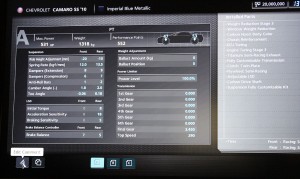
Now, when you’re online and need a 650 or 500 PP car, you can switch settings in an instant without adding this or deleting that. You’ve still got the factory settings to play with should you wish to use them. Keep track of which setting you change and make sure you change the comment if you up or lower the PP.
You’ll find this useful with NASCAR. Say you race Indy and Daytona in the same set of races. You don’t have to change cars, just change the settings you use. Label one Daytona and the other Indy.
We all have favourite cars. With this technique it’s easy to set it up for a city track and for a high speed track, then switch back and forth very quickly. Good luck!
