WeChat Moments is great, isn’t it? Everyone can share photos and words at the same time. What if you just want to post your thoughts instead of a photo? Here’s how to do that on an Apple product, iPhone or iPod Touch.
1. First, you have to learn how to do a screen capture. That’s the easy part. This can be done from any screen that happens to be showing, anything at all. Press the shut off button and the home button at the same time. On an iPod Touch, for instance, push the button on the top of the device at the same time as you press the button at the bottom of the screen, the one that takes you Home. The screen will go white for a second then go back to normal. If your screen turns white, then you’ve successfully done the screen capture.
2. It doesn’t matter what app you use but we used Notes. Go the the app and type out your thoughts. Once you’re done, press Off and Home to capture the screen that shows the note you just typed.
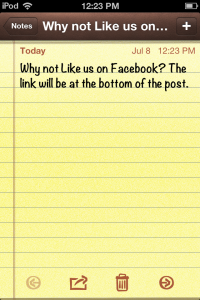
3. Go to Moments and press on the camera up on the top right.

4. Choose the screen capture you just took, it will be in your Camera Roll, and use it. You can add a comment above it or just post the pic, it’s up to you.

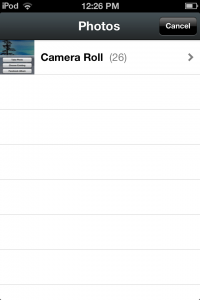
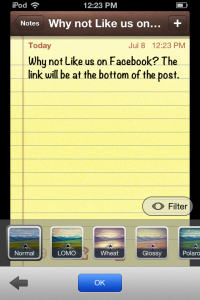
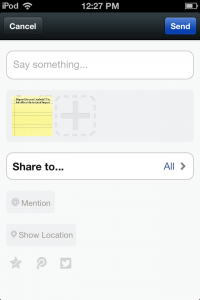
OK, so now you know how to do screen caps, at least on Apple products, why not post caps of games, videos, whatever else you can find. It makes WeChat a bit more interesting for your friends, we think. Malls, trees and beaches are good but let’s mix things up a bit, right?
Thanks for reading!
Here the link to Like us on Facebook: Computers Made Simple on Facebook
