You either like your Facebook news ticker or hate it. There doesn’t seem to be any middle ground. If you like it, and it’s missing, here’s how to get it back.
1. Get busy! Like, share, comment, be active. That’s the prerequisite to getting it back. Facebook only lets you see what everyone else is doing if you’re doing something yourself. It’s that simple! We’re not sure what the activity parameters are but the ticker was missing on one of our accounts but, after a week or so of simply logging in, we got it back.
If you read our posts regularly, and you should, you’ll know that the beta edition of the new Facebook look has a very minimal ticker. It’s so minimal that it’s almost non-existent. Only one tick at the bottom of the chat list, that’s it! Here’s how it looks:
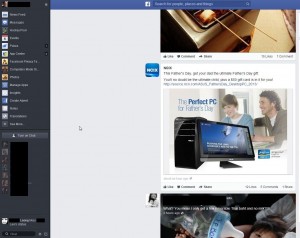
This pic will give you an idea of Facebook’s new look. Almost full photos in the middle, news ticker on the very bottom left, chat in black on the left side below the clickable apps and links. Lots of open space and it takes forever to scroll down.
The old ticker, which you probably have now, looks like this:

In this photo, heavily edited, you’ll see the long list of news that looks like it will become a thing of the past. Ask yourself, how much attention did you actually pay to those instant updates? Maybe that’s why Facebook is shutting it down.
Thanks for reading! Like us on Facebook to keep up with all of our news. Here’s the link: Computers Made Simple on Facebook.
