Email encryption is rapidly becoming more of a necessity than a whim. With governments constantly scanning virtually everything you do or say, even the simplest, most innocent email can sometimes lead to problems for the sender or receiver. What is the easiest way to encrypt an email? I described on fairly simple way in this post, and this time, I’ll tell you about something that might even be simpler.
Microsoft Word includes the option to encrypt any document that you create. Here’s the menu where you choose to encrypt your document and lock it with a password:
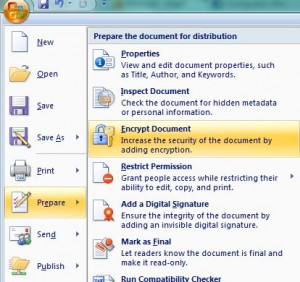
Once you have chosen to ‘Encrypt Document’, this is the menu that pops up:
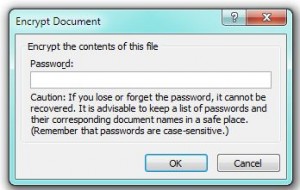
Make sure you do two things when you get to this point. First, make sure you create a strong password. Don’t use a word or a phrase, make sure it’s either mnemonic (sounds like something you would remember) or long. Always use both letters (caps and small), numbers as well as symbols. A 10-14 digit length is adequate.
Second, make sure you write it down somewhere AND encrypt that, too. If you lose the password, you’re out of luck as far as retrieving your document. Word doesn’t save your password somewhere, it just encrypts the file and encrypts the password too.
Is this a safe way to encrypt something? Well, unless you are a spy, this is about as good as it gets. As long as you choose a password that is at least 10 digits long AND use both upper and lower case letters, numbers and symbols, you’re safe.
OK, so this part is done. Just attach the encrypted document to your email and send it off. But, you ask, how do you send the password? Well, you can send several innocent emails with clues in them which would lead the recipient to the password or you could do that in person, on the phone or via SMS text messages. Whatever you do, make sure that you take as much care with transmitting the password as you do with encrypting the Word document.
If you use Notepad++, you can install the SecurePad plugin to encrypt and lock the whole document or parts of it with a password. Notepad++ is free and tiny to install. This seems like a good, free alternative, specially if your recipient doesn’t use Word.
Sending encrypted documents isn’t illegal…yet. Personally, I don’t like the idea of nameless government/police types reading what I write to my friends. Not only that, a lost laptop opens everything up to a thief (unless you’ve encrypted your whole hard drive), including all of your saved messages. For individuals concerned with privacy, encryption isn’t a luxury, it’s a necessity.
Thanks for reading! Feel free to comment or make suggestions.
