These days, it’s pretty easy to pretend you’re someone else on the Internet. Here’s simple way to tell if your new email ‘friend’ is really from where they say they’re from.
Here’s the scenario. You meet someone and start to have an email relationship. This person may or may not be from where they say they’re from. Something about them makes you suspicious. How can you figure out if they are from the United States or Mongolia? I’ll use hotmail as the example but you could use any email system as long as you can find out how to view the message source.
1. Right click any email from the person in question. On the menu that comes up, click ‘view message source’, like this:
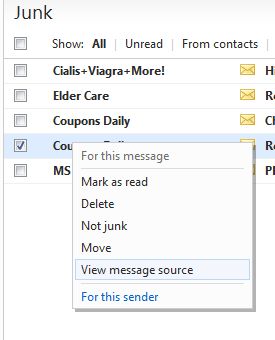
2. Near the top of the message source page that opens up, look for ‘sender IP’. This IP is a series of numbers separated into four groups with a period between each group. The first two sets of numbers will be a series of three and the next two sets may or may not be made up of three numbers. 255.254.1.151 is an IP address. 255.254.231.456 is also an IP address. You’ll recognize it when you see it. Here is what the source page and the IP address looks like:

3. Drag your mouse over that number and right click the highlight. Choose to ‘copy’ it.
4. Head over to: http://ip-lookup.net/index.php
5. Right click in the ‘Lookup an IP address’ and choose paste. Click the yellow magnifying glass icon to the right of the search window.
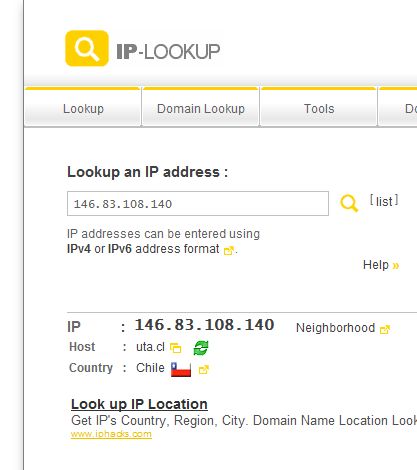
6. The search will tell you which country the email originated from, even showing you the country’s flag.
This technique will work for any email you get and you can rely on the result most of the time. Some clever spammers can mask their emails through foreign servers but for your own personal contacts, this system will at least tell you the email’s origin.
Thanks for reading! Comments, questions are welcomed. Follow me on Twitter : @_BrianMahoney

3 thoughts on “Email Detective – Is your email buddy really who they say they are?”
Comments are closed.