We use CamStudio to record our instruction videos for Youtube. So far we’ve only made one but there will be more n the future. The last time we installed CamStudio, everything went well. We downloaded the software, double clicked on it and that was that. Just now, we were surprised to find adware attached to the main program, even though we downloaded it from the main CamStudio site. Once we saw this, we decided to do a post on how to avoid installing extra software (adware) with some free apps.
1. Once you download CamStudio, and some other software, the installation process starts normally. Usually the first screen asks you to accept the company’s terms of use. That goes for just about everything that you download. That part is easy. Here are the first two screens:

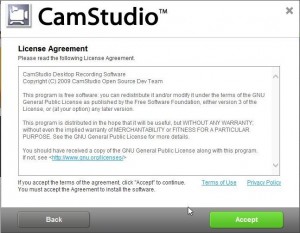
2. Now is the time to start really paying attention. The next several screens look innocent enough but they’re not. Here’s an example:
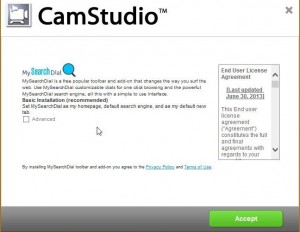
When you click Accept on this screen without clicking ‘Advanced’ first, your home page will change, ‘My Search Dial’ will become your default search engine and any new tab that you open will contain My Search Dial, whatever that is. For now, click on Advanced. This is what you see, carefully hidden behind that box:
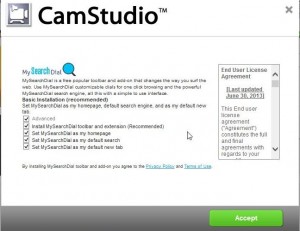
Uncheck the four boxes below Advanced, then click Accept. You want the box to look like this before you click Accept:
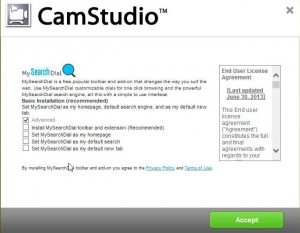
3. On the next few menus, the style has changed. This time, instead of hiding things behind an Advanced button, you will have to ‘Decline’ several options, all of which will install adware on your computer. We’ll run through them as a group, just remember to click Decline on each one.
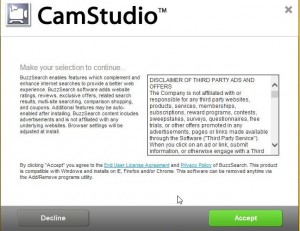
TIP: The adware wants you to think that you are actually declining the whole installation. You’re not. You are simply declining the installation of the adware. Remember that.
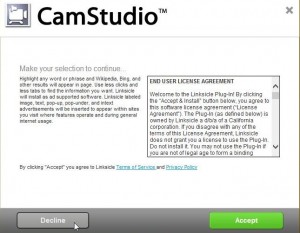
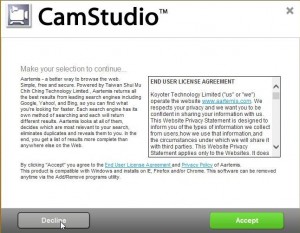
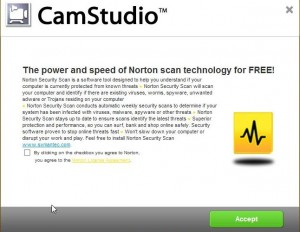
4. CamStudio will now install correctly with no adware (many would call it malware) attached. If you haven’t been keeping track, there were five additional programs that would have been installed if you had simply accepted the default screens. We know the software creators have to make some money for their efforts but we don’t think that adding sneaky bits of adware/malware is the way to do it.
TIP: You may have noticed that we didn’t include a link to the CamStudio site. This post was to show you how to avoid adware that is attached to otherwise free software, not to plug CamStudio. CamStudio works and works well but we don’t agree with the other crap that goes with it.
This is only one example of the things you might encounter with different bits of software, some paid and some free. We do our best to only show links to free software that comes without adware. If you notice something that we’ve linked to that comes with adware, please let us know.
Thanks for reading!

This is perfect for what I was looking for. Thanks for the sharing. Camstudio is a great screen recording app, but it does come with many malware. For someone who just want to do some simple recording, I’d recommend ***** which I have used for many years. It is a web-based tool that lets you record your screen right from your browser. You don’t have to install any additional plug-ins or add-ons.
We removed the name of the software. Perhaps this is an innocent comment but it sure looks like spam to us. If we test the product you mentioned and find it satisfactory, we might write something about it.
so , i want to ask if camstudio can send my pc’s screen capture videos anywhere without my permission or knowledge also my passwords ? also can it track (without my permission) what i do on my desktop ( if the prog is working or not ) .. thx in advance
As far as we know, they can’t. It’s a simple app, nothing complicated at all plus it’s been around for years. If you’re worried, just restrict it from accessing the Internet. There are apps out there that keep an eye on which of your programs are accessing the ‘net too. We’ve been using it for years without any problem. The only thing that bugs us is where the recorded files are stored but that’s a relatively easy fix. Relax and thanks for commenting.
I fell victim to this malware. What is the best approach to removing it from my Windows 8 PC?
The things that are installed are not viruses, just PITAs really. They might hijack your browser or change your home page or search engine, things like that. In Windows 8, you can usually get rid of this stuff by going to the big icon screen and choosing Control Panel, if you can find it. If not, use the search app. Once it’s open, choose Uninstall Program and work from there. Alternatively, mainly because these can be nasty, you might have to stop them from starting when you boot up. For that you have to use Task Manager (control, alt and delete brings that up), then click on the Startup tab and uncheck the programs that you don’t want to run at boot. Reboot and then delete them. The third way to do it is to boot into Safe Mode without networking. That is available on the Task Manager screen. Once you are finished with Safe Mode, you have to switch back to a normal boot using Task Manager again. Good luck! Let us know if you have problems. Thanks for commenting.
Simplest method is to just do the fallowing.
#1 Clear/Empty out your TEMP dir
#2 Start the install (double click on the setup.exe file)
#3 Go to your Temp folder.
#4 Go into the newest created directory.
#5 Copy out the 1st .exe files to your desktop.
#6 Cancel out out OR kill the installer program.
#7 Run the .exe file you copied to your desktop. Thats the installer for JUST camstudio.
Thanks for this tip. It’s not for our average reader but we’re sure the experts will find it handy. We had to remove the link you posted for security reasons but the rest of it seems to be legitimate. Thanks again.
Just downloaded CamStudio from the CamStudio website, Declined all the garbage packaged with it and it still installed malware (framed display). I’ve uninstalled CamStudio and will look for something different. Even if I have to pay, it will be better than CamMalware.
It’s too bad. CamStudio use to be a good program, but not worth it if they are going to infect systems just to make a buck.
If you read the comments below the post, you’ll see that we recommended another download site, one that didn’t contain malware at the time we downloaded CamStudio. Your points are well taken but we still recommend the software, just be choosy about where you get it from. You will notice, however, that the GIMP has stopped using Sourceforge for its distribution, for the same reason that you mention. Malware. CamStudio is an excellent product but the problem you ran into just might be its downfall. Maybe they should move to crowd-sourcing or a similar alternative. Thanks for commenting.
Now the issue is relating to a Browser Hijacker — you an uninstall it – but the bits lay around in the registery. No idea why he has decided on this. I’d pay for it to not have all the ad-ware and hijacking!
We agree. It’s a superb app but there comes a time when the creator has to decide whether to make money or not. There should be another way though. Thanks for commenting.
Just to be sure, CamStudio IS safe, correct? I don’t want to do all the steps correctly and find that I have a virus, so please reply A.S.A.P. Thanks.
CamStudio itself is perfectly safe. Even if you don’t follow the steps, you won’t end up with a virus, just adware. These can be deleted but you risk losing your browser’s homepage, things like that. More of a pain than anything else, nothing that will damage your computer. Read the comments below this and you’ll find a description of how the links work so you can download the version without the adware. We haven’t tried it but we’re pretty sure it will work. Thanks for commenting.
Thats because you didn’t download the version from sourceforge that doesn’t have adware included. The site camstudio.org has been repackaging it for ages. You need to download directly from sourceforge.
http://sourceforge.net/projects/camstudio/
We know for a fact that sourceforge adds adware to their downloads. That isn’t debatable. However we just download Camstudio from the link you provided and it did not have adware in it. The question is, did Sourceforge stop adding malware or did they only stop adding it to their CamStudio downloads. The GIMP, for instance, has stopped using Sourceforge for their mirror site. You say in your comment ‘the version from sourceforge that doesn’t have adware included.” Are there several links to this software? How would one know which is which?
Thanks for commenting.
“We know for a fact that sourceforge adds adware to their downloads.” yes they do have an installer, however projects can opt out, and it is an exclusive program. FileZilla developers have stated multiple times that it’s an exclusive program for popular programs and is not forced. And, yes there is only one Camstudio project. Below the download button on camstudio.org is a green one that says sourceforge, they make it small so you can’t see it easily.
https://forum.filezilla-project.org/viewtopic.php?t=30240
http://sourceforge.net/projects/camstudio/
Thanks for the information.
Thanks for this info. Very useful.
You’re welcome! Thanks for commenting.
thanks a lot for sharing this!
You’re welcome! Thanks for commenting.
I installed CamStudio and got a bunch of unwanted software. Besides that I suspect it also installed FindRight malware, a browser add on that displayed all kinds of ads but I cannot be sure it came along with camstudio.
Yes, FindRight is one of the packaged adware that is in the installation package. You have to be very careful and follow the proper steps when installing this and some other freeware. They’ve changed the installation menus to hide the fact that you’re actually installing other things besides the main program. People should take time and read everything on each menu and not be afraid to hit the ‘Decline’ button. Installation will proceed normally but without the add-on that you’re declined. Thanks for commenting.
I also notice there isn’t a way to tell where to install CamStudio like there use to be. I’d rather it go on my D: drive.
You’re right. We hadn’t noticed that. The app itself is small so it doesn’t matter too much where it is installed. If you use D: drive for the captures, that’s much the same since the bulk of CamStudio’s files are the video files anyway. Actually, if you don’t change the default directory for the .avi files, they are very difficult to find later on. We’ve also had some problems with the captures and have had to adjust the default codec. Try some yourself to make sure the file plays OK. If not, adjust the codec that CamStudio uses. It’s a great product both because it’s free and because it works very well. Thanks for commenting.
hey guys can you post the old version of the instaler of CamStudio
We’re not affiliated with CamStudio in any way, sorry. One quick look on Google brought up this site: http://www.digital-digest.com/software/camstudio_history.html We recommend checking every download for viruses or adware. Good luck and thanks for commenting.