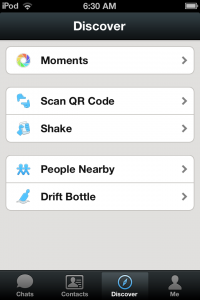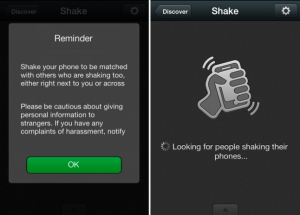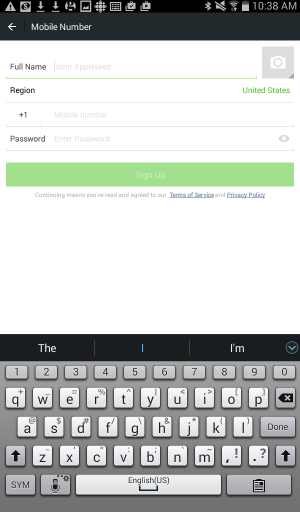Let’s lock up our WeChat account, shall we? There are three ways to do that. You can use your mobile number, your email or your Facebook account. Here’s how to link your email:
1. Press Me then Settings then My Account.
2. Depending on how you registered for WeChat, you will see different options on this page. We registered using a mobile number. For us, only email and Facebook are showing. What you see here may be totally different from what someone else sees. This is about what we can do with our account in North America.
3. Email verification is the easiest. Click on the word Email then type in the email address that you want to link to your WeChat account. Make double/triple/quadruple sure that you type the address correctly. If you happen to make a typo, someone else could steal your account before you realize it.
4. Once you fill in the details, wait patiently for the verification email to arrive. This is what it looks like:
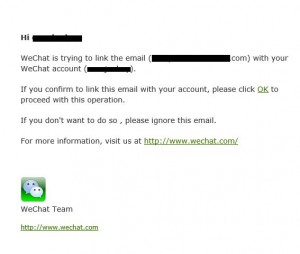
5.Click on OK and this is what opens up in a new tab:
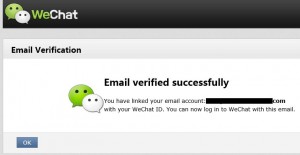
6. Remember that you cannot link two email accounts or two phone numbers to your WeChat. Only one of each. If you have to register a new email or number, you have to unlink your old one. Keep that in mind.
We’ll link a Facebook account to our WeChat in the next post. In the meantime, comments and questions are welcome but Likes on our Facebook page get immediate attention. Here’s the link: Computers Made Simple on Facebook . Thanks for reading!