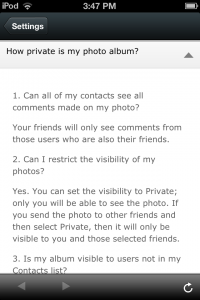WeChat (or Weixin) is the hottest new chat app out there. We’ve written about it a few times before. Today we want to get Moments straightened out. There seems to be some confusion as to who can see the photos that you show in your Moments’ albums. Here is the pathway to the FAQ (Frequently Asked Questions):
1. In any area of WeChat, look for the gear icon on the lower right. Press it:
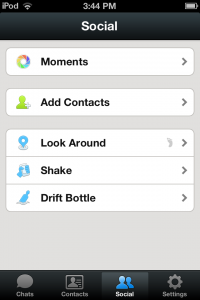
2. Next, scroll down to the word FAQ:
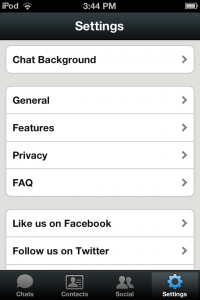
3. Press on the word FAQ and then look for Moments:

4. We would suggest that you read all about Moments before you start using WeChat. We love the app but we can see that some users are having problems with privacy. Look for the FAQ that reads ‘How private is my photo album?’ :
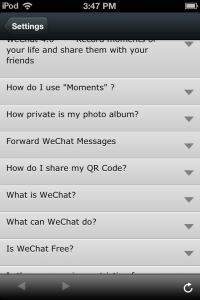
5. Read over this section and make sure you understand it. If you need help, just ask us. We’ll do our best to explain it:
TIP: If you want to send a photo to someone, then it’s completely private. Use the attachment button (the + icon on the lower right) to attach a photo. That way, only you and the person you send it to can see it. Make sure you choose the right person!
Thanks for reading! If you have questions or comments, please feel free to use the form at the bottom of this page. Better yet, why not Like us on Facebook? Here’s the link: Computers Made Simple on Facebook.