We’re down to optional software now, things you might find handy in some situations but not every day. The longer you use your new computer, the more these programs will make sense.
1. GIMP (Gnu Image Manipulation Program) is a powerful and FREE image editor, easily as good as Photoshop or any of the editing software that came with your digital camera. You can work on RAW files, too.
2. Cathy is a free tool that lets you keep track of your backup CDs and DVDS. First you burn the CD/DVD with all of your data on it, then you have Cathy scan it. Once you do that, you can search Cathy’s database for the exact file you want and know immediately what disc it is on. You don’t install Cathy. It runs from a your desktop or from your Dropbox folder. The files it creates, in other words the databases for each CD or DVD, are stored with the program and you can move the whole Cathy folder around with you, moving it from computer to computer.
3. WinDirStat does one thing and it does it very well. It creates a map of any drive that you have attached to your computer. As hard drives get larger and larger, keeping track of your files gets very difficult. WinDirStat creates an image of a drive, showing you graphically what files are where. Large files are shown as large squares, color-coded depending on the type of tile they are. As you download videos or edit large digital photos, your hard drive can get pretty crowded. Use WinDirStat to find and archive your precious videos and images. Here’s a screenshot:

4. LibreOffice is a full-fledged office suite, the equal of Microsoft Office but with one big difference. It’s free. LibreOffice will interact with Microsoft Office perfectly so there is no need to feel that you won’t be able to send documents around to your friends or co-workers. Here’s a screenshot of the various parts of LibreOffice:
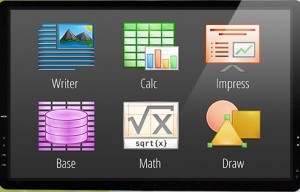
5. Calibre takes care of all of your digital books, keeping track of them on your computer and converting virtually any Ebook format to any other Ebook format. It’s fast and free and works perfectly.
These are five free programs that are available. Sure, there are more but the selection that we’ve described in our last two or three posts will get you on your way. If you have favorites, please let us know.
Thanks for reading!
