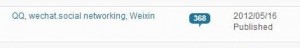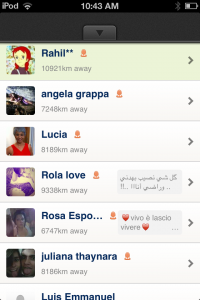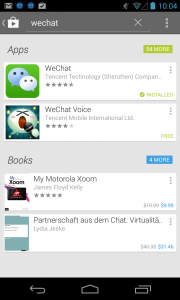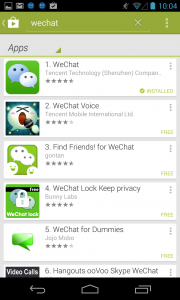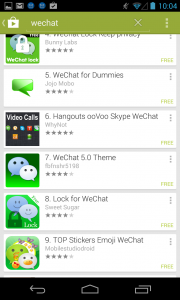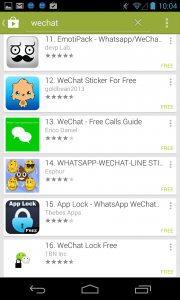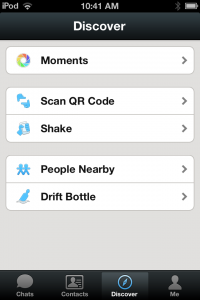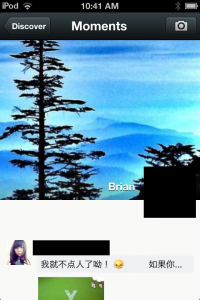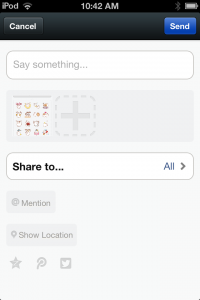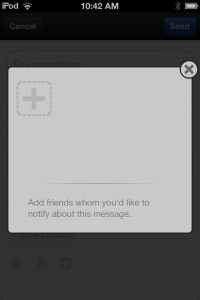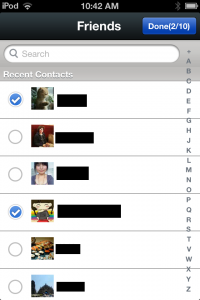There is a problem with the WeChat Shake application that we’ve written about in the past. It seems that the company responsible for WeChat, Tencent International, might have set up a temporary ban for users who use the Shake feature too frequently in one session. One of our readers noticed that he was able to get normal results, as opposed to purely Chinese results in Shake, if he simply stopped shaking for about half an hour.
To us, this makes perfect sense. Although the Shake feature is fun and quite exciting to use by times, we assume that it creates quite a drain on the WeChat servers. For this reason, we think that Tencent/Weixin/WeChat have created a shake limit for users who abuse this service.
This may be because of a drain on their servers or it could be an attempt to cut out or eliminate spammers from using the Shake feature to promote their products. Keep in mind that millions upon millions of Asian users use Weixin/WeChat, not just users in North America, Europe and Africa. India, for instance, seems to have taken to this app in a big way. When a company realizes the marketing potential available through WeChat, we think they would leap at the chance to contact users one to one, perhaps to the point of paying people to shake and then send out spam messages to users. We can imagine a scenario where a roomful of low-paid ‘shakers’ send out endless spam messages one by one. Knowing this, you can understand why we think WeChat has imposed a limit on the number of shakes per minute/hour/day for users. It’s a guess, but an educated one.
How popular is WeChat? This graphic gives you an idea:
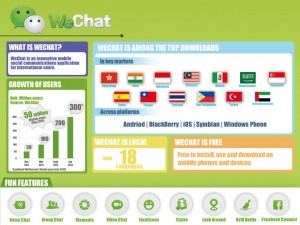
(* WeChat is the English version, Weixin is the Chinese language version. )
That’s an incredible growth rate, isn’t it? As far as we know, the two sides of the app work in conjunction with each other. We have contacts who use Weixin and some who use WeChat. We can’t identify which app these contacts use so we assume that WeChat/Weixin is one big happy family.
Our advice? Keep shaking but don’t take things too seriously. If you’re looking for a date, sign up for an online service that concentrates on just that. If you’re looking for friends from all over the world, use WeChat’s Shake and relax. It’s free and works well. If you get odd results, take a break. Above all, don’t install any helper apps. You don’t need them and they may skew your search results. Happy shaking!
Thanks for reading. Like our Facebook page, please and thank you! Here’s the link: Computers Made Simple on Facebook