As I was researching a post on hiding your likes from the new-ish Facebook Timeline, I came across a little Facebook secret. It’s a bit like an Easter Egg but it’s not totally hidden. You can see it but just for a fraction of a second. As of this moment on May 11, 2012, the link is just a flash on the screen. Lucky for our readers, my hand is about as quick as my eye. Here are the steps to see the secret link that Facebook, for some reason, wants to keep hidden from its users:
1. Go to Account Settings (top right, click the down arrow to the right of Home and choose Account Settings).
2. Click the Edit your Timeline on the left side of the screen, at the very bottom of the left column. Here is what you are looking for:

3. Close the default open Basic Info box by clicking cancel or Save, if everything there is as you want it.
4. Click on the down arrow to the right of the word About and choose Timeline, as shown here:
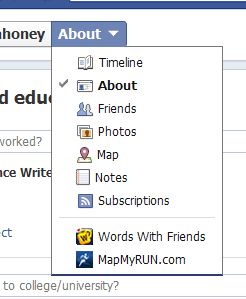
5. You’re almost there. Click on the words ‘Activity log’. Watch the top of the next page very carefully. As the page is loading, you will see the following link appear then disappear:

6. Depending on your Internet connection, the time that this menu appears may vary. If you’re lucky, or quick, you can click on the words ‘Learn More’ and find information about how to edit your own Timeline to share or not share some items. In case you are slow, here is the link:
https://www.facebook.com/help/activitylog
7. As you click your way through the following menu, the hidden link will appear for a very short time then disappear. Here is the menu which shows the link:

While this may be a glitch in the Facebook page coding system, I have used three browsers in researching this anomaly and each one has shown the link for only a fraction of a second.
Why would Facebook hide this link from its users? As I said, it’s either a glitch or it’s done on purpose. If it is done on purpose, then it might be because editing your shares, likes, subscriptions, Etc., defeats the purpose of Facebook. Facebook is all about sharing, right? If you can hide some or all of the things you interact with, what fun would Facebook be? Well, that’s their own point of view, perhaps, but we all know that Facebook wants to know EVERYTHING about you. First, they make it tough to find this activity page, and second, they only display the link to their own help page for an extremely short time. This virtually insures that it’s all out there, everything you do while you’re on Facebook. Well, thanks to Computers Made Simple, you can take control of your own timeline, no matter how hard Facebook tries to make it.
Thanks for reading!
