Facebook’s latest, and very intrusive, surprise involves videos that play as soon as you see them on your main page. Say you’re scrolling down to see what your friends are up to. As soon as you hit a video, bam! It starts to play. Here’s how to turn this annoying feature off.
1. From any page, click the tiny down-arrow icon up on the top right. Choose Settings:
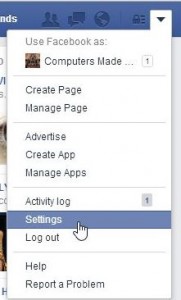
2. On the left side, look for the word Videos on the very bottom:
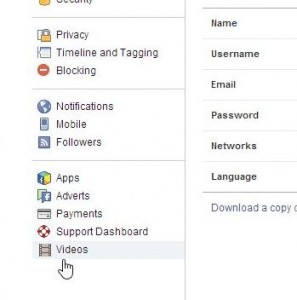
3. Click Videos and choose Off. Note that this applies only to your computer. On your phone or other mobile device, it’s necessary to turn the videos off separately.

There! You won’t be disturbed by these videos again. All of this makes you wonder what Facebook was thinking when they introduced this feature. Seems to us that they weren’t thinking of their users.
Thanks for reading! Comments and questions are always welcome. Use the form below or, better yet, ask us on Facebook. Here is the link:Computers Made Simple on Facebook.
