We had a curious experience this week that made us realize how easy it is to be tricked by an unscrupulous website. Here’s how it happened and here’s what you can do about it:
1. When you are on a Facebook page, you’re usually quite safe, right? It’s when you click on a link in a comment or beside a photo that you might get into trouble. Here’s an example of what we’re talking about:

In this case, you can click on the photo to enlarge it or you can click directly on the link. Where does the link lead? We don’t know, do we. The link has been shortened. When a link looks like this, you have to ask yourself, “Is this safe to click on?” In spite of the fact that we know and trust ‘Home Design’, how do we know their account hasn’t been compromised (hacked)? We don’t. Is it worth clicking the link? Better not.
2. Here’s an example of a safer link:

Just for extra security, hover your mouse over any link on a page then look down at the bottom of your browser window. The real url of that link will be shown there. Like this:
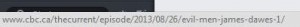
3. Next, the phishing attempt. You’re already on Facebook. You know that. When you click on a link and the page that comes up happens to look like a Facebook page and asks for your password, wouldn’t that set off your warning alarms? Facebook knows your password, you are still logged into it. Why would they be asking for that password again? They’re not. The link from Facebook led to a page that only looks like it belongs to Facebook. Look up at the top of your browser window. This is what you should see if you are still on a Facebook page:
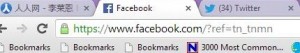
4. The above information is for Facebook but this also applies to your email, Twitter, Instagram and other accounts that you must sign in to use.
TIP: When you find yourself on a page that asks for your password, close your browser, reopen it and type in the URL yourself. If you happen to click on a link in an email and a page opens that asks for a password, close the tap, open another one and type the address that you want at the top.
We hope we’ve given you some useful tips about how to guard your identity online. There are many different ways that unscrupulous people can get access to your different social networking accounts. If you have questions or tips about this yourself, let us know.
Thanks for reading.

Why people nearby can’t see me? But I can see all.
Maybe your location settings or some other privacy settings are interfering. Good luck and thanks for commenting.
I have a question. I have been trying for about a month now to get WeChat and its bar code removed from my Linkedin Profile. How do I do this. I have WeChat a request several times starting a month ago to deactivate my account. I have contacted Linkedin and no one knows how to get this information removed from my profile. I have even asked WeChats if they could give me instructions on how to do it. They are ignoring me. Do you have any idea how to do this?
Is this a legitimate question? The reason we ask is because you posted a link to your Linkedin profile. Regardless, we’ll try to help since we removed the link. Do you have Linkedin on your phone? Have you linked the two apps? It makes sense that if you remove the WeChat authorization from inside Linkedin that you wouldn’t see the bar code. One app can’t intrude on another unless you let it. We don’t use Linkedin but we assume it’s like Twitter or Instagram in that you have to allow apps access before they can interact with each other. If you have linked WeChat with Linkedin, unlink it in your WeChat settings the same way you would unlink Facebook. Linkedin has no responsibility in this since you allowed WeChat access to your account. If you didn’t, we would guess that your phone has been hacked somehow. We’re not 100% positive but we would bet that your phone and its settings are the culprit. Good luck and thanks for commenting.
Of course this is a legitimate question. I eould not be asking if it were not. If it was as simple as going and unlinking it like you do facebook then I would have done that already. Linkedin gets saved under profiles and I cannot unlink it. When I tap it I get directed to my profile. There is not a selection that says link or unlink either no setting nothing.
If you knew how much spam we get every day, you’d understand our question. As for unlinking WeChat, it looks like you can’t do it from the WeChat side, at least we can’t find a way. In Linkedin, go to Profile, click on Contact Info then hover over WeChat until the edit icon shows. A window will pop up that allows you to remove your WeChat authorization. First though, uncheck approval to show your WeChat code then click Remove. If you have problems, let us know. Thanks again for commenting.
We’ve answered this, sort of, in a previous post but that may not have worked for you. Just now, as we were trying to unlink one of our LinkedIn accounts from one of our WeChat accounts, the solution appeared. Here’s the scoop: Even though we had removed our WeChat contact info from LinkedIn, we could still access our LinkedIn account from WeChat. This means that when viewing a profile using a separate WeChat account, we were able to find a link leading to LinkedIn, complete with all the information on that site. After some searching, we found the path to unlink the two apps. Follow the path: Me, Settings, General, Features. Once you’re there, there are two sets of Features: enabled and disabled. Click on LinkedIn, for example, and disable it. Back out and you’ll see that the LinkedIn access is gone. Hopefully this will help you and anyone else who might be caught in the same dilemma.