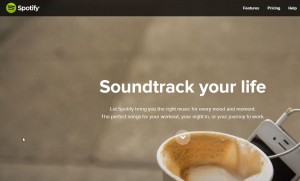
We like to listen to music while we work. Doesn’t everyone? Most streaming music sites don’t let you choose your music. That’s OK some of the time but, every now and then, it’s fun to choose your own songs. Spotify lets you do that, for free! Unfortunately, Spotify is only available in certain areas of the world. Canada is not one of those places. Here’s how we managed to get Spotify working for us here in Canada.
1. Make sure you’re using Chrome. If you’re not, you should be using it to surf the web. Don’t use Internet Explorer. Download Chrome and install it now. Here’s the link: Google Chrome
2. Chrome makes use of different extensions or plugins to perform tasks that a normal browser can’t manage. One of these extensions is MediaHint. When we try to access the Spotify site, it’s obvious that we are in Canada. MediaHint hides that fact and allows us to download the Spotify app. Go here: Chrome Web Store and search for MediaHint.

3. Choose ‘Add to Chrome’.
4. Once MediaHint is installed, you do not have to configure it. Simply head to the Spotify site, click on the Get Spotify button and wait. The Spotify software will download automatically.
5. Once the SpotifySetup.exe file is fully downloaded, click on it in Chrome or double-click on it in your Downloads folder. The little seed app will download the full Spotify program.
6. Instead of creating a new account, simply sign in with Facebook, that’s the easiest way to do it. It’s fine to use your Facebook password, just the same as with any other major app.
7. Sort your way through the various setup screens then sit back and enjoy the music!

If you live in another country, the MediaHint extension will probably work for Spotify and other restricted sites. We’re not a fan of DRM (Digital Rights Management) and if we can beat it, we will. DRM is making the world a much smaller place. That’s not what we need right now, in our opinion.
Thanks for reading!

Thanks for the article. I don’t see Spotify coming to Canada anytime soon. However, there are plenty of workarounds available to access it outside USA. Personally, I use ***** for more than a year and I can access Spotify like I am in USA.
Thanks for the suggestion. We’ve removed the name of the VPN service you use, just in case you are affiliated with them and, worst case, that they are not trustworthy. We’ve applied for a trial account in order to review the service. Once we see how they are, we will review it and credit you as the source. Fair enough? Thanks for commenting.
I don’t see how this method will last more then 14 days with out logging in with a vpn or proxy for Canada.
Whether you can understand it or not is irrelevant. It works. We’ve been running Spotify Web Player for months with no VPN and no proxy on Windows 8.1, just as we said in the post.We have not changed our DNS settings nor are we using a proxy extension in Chrome.
Thanks for commenting.
I listen to spotify through http://estoyen.info/ the cost is very low service very good..
Great! Thanks for letting us know. The service is similar to Unblocku-us.com, which is the one we use, except that estoyen specifies Spotify and Pandora. On this computer we can get both, no problem, using unblock-us.com but on our Windows 8.1, we can only get Spotify. Thanks for commenting!
I would like to download spotify to my phone, and happy to pay for it but when giving my visa, they recognize that I am not from the US, any suggestions?? (i am also unable to download the free month)
Which platform are you using? iOS (Apple)? We’ve seen different solutions to this but the main principle is to use a new account, let’s say a new iTunes account. Get a real address and phone number, maybe for a burger joint, but don’t put any credit card info in when asked. Then sign up for a Paypal account using the same criteria and give your Canadian credit card info as the payment source for them. At that point you have a U.S. iTunes (or Google maybe) account in the U.S. and a Paypal one also. Use Paypal to pay for the app and it will be billed to your Canadian card. It’s complicated, sort of, but it seems to work. Search for ‘spotify app canada’ then click on the link to Lifehacker. It explains it in detail as it pertains to iTunes. We assume that it will work with Google Play as well. Good luck and let us know how it works.
Thanks for commenting.
This was working fantastically for me….until today, when somehow the downloaded spotify app figured out that I am not in the US. I’m pretty sure I’ve been using it for more than a month already, so I don’t know what is going on. Any ideas?
We had the same problem, even with Media Hint enabled. We switched to the Spotify web player, (copy and paste the link) https://play.spotify.com/discover , and it’s worked fine for a long time. We found the the app would work intermittently but we got tired of uninstalling it and reinstalling it. Give the web player a shot, it should work.
Thanks for commenting.
We’ve updated our Spotify tips and tricks. Here’s the latest: http://brianmahoney.ca/2014/01/spotify-in-canada-revisited/ We suggest that you don’t tell Facebook your location. That seemed to work for us. Good luck!
Ahh, this looked promising but seems like I can’t get Media Hint at all – downloaded Google Chrome as suggested, then downloaded Media Hint separately (wasn’t available in the store so I just searched it) – now Google Chrome’s giving me a message that it can’t let me use certain extensions/apps on it… this was the message:
Adding extensions from other websites
We’re constantly looking out for ways to make your browsing safer. To that end, we recently changed the way you add extensions that are not in the Chrome Web Store to your browser. Previously, any website could prompt you to add an extension into your browser. In the latest version of Google Chrome, you must explicitly tell Chrome that you want to install these extensions by adding them through the Extensions page.
Why the change?
To help keep you safe on the web, we have started analyzing every extension that is uploaded to the Web Store and take down those we recognize to be malicious. Unfortunately, we don’t have the ability to take down malicious items promoted on other websites. For instance, online hackers may create websites that automatically trigger the installation of malicious extensions. Their extensions are often designed to secretly track the information you enter on the web, which the hackers can then reuse for other ill-intended purposes.
……..
Is there a way around this? Am I missing something? I am in desperate need of music 🙁
There is a danger in installing extensions from sites other than the official Chrome store. Media Hint, on the other hand, is quite well known and very popular. We’ve tweeted MediaHint about why Google dropped them but they haven’t answered yet. We suspect that it was not about the ‘safety’ of their extension, more to do with DRM and the legality of bypassing border restrictions. Google uses the term ‘malicious’ but that can be taken several ways. MediaHint may not be malicious to you but it might be to the companies, Spotify for one, who advertise on Google. Having an accredited extension in the Google Store that bypasses Spotify’s border restrictions, among others, isn’t the kind of image that they want to convey to their advertisers. We’re certain that this is all about DRM but it’s up to you. We can’t guarantee that MediaHint is safe but we use it. If we ever hear from MediaHint, we’ll let you know. Thanks for commenting.
MediaHint worked amazing! Just one downside though, due to using MediaHint, it seems like Facebook won’t publish what I’m listening to on Spotify? Or is there a way around that?
There are two settings that you need to adjust. One, under Settings then apps on Facebook, make sure that you’ve allowed Spotify to post on your behalf. Second, on the Spotify app itself, go to Edit then Preferences then look for ‘Share my activity and what I listen to on Facebook’. Make sure that is checked and, if you want, ‘Show what I’m listening to on MSN’. We assume that MSN defaults back to Skype since MSN itself is dead, except in China. Good luck, let us know if you have any problems with this.
Thanks for commenting.
Thanks for your response! I did make sure both settings were adjusted! Still no sign of what I’m listening to. When I try to open the Spotify app from Facebook by clicking on “Go to App”, it asks me to launch the Spotify program and then just takes me back to the page itself. Also, Spotify doesn’t appear in any of the sections on my profile (boxes such as Places, Recent Activity, etc.) Not sure if that information helps!
It seems that you have to actively share what you’re listening to on Spotify, it doesn’t post automatically. At least that’s what we’ve read in several places. It reads as if Spotify will post your current songs but we can’t see how it would do that and we can’t make it do it, either. The only thing we’ve been able to do is share whatever list we’re playing. This may be just miscommunication because on the right side of the player, you’ll see what your Facebook friends are listening to. Conversely, whatever you are playing will show up on their Spotify screen too. Maybe that’s what Spotify means by sharing on Facebook. We will revisit this if we discover the trick to making it work. We can see that it would be a bit overpowering to have every song pop up on your friend’s newsfeed and perhaps this is why it doesn’t work as advertised.
Secondly, up on the top right of any Facebook page you’ll see a little down arrow icon. Click it, look for the word Apps on the left side then click it. On the right side, you’ll see Spotify. Click Edit and adjust your settings. We assume that you’ve given it permission to post but maybe you unchecked it at some point. We don’t see any ‘automatic’ posts by Spotify but, if we do, we’ll let you know.
Again, thanks for commenting.
Ah, I’m not quite sure. Since Facebook isn’t letting me open the Spotify app, I’m also unable to use the Spotify web player. That’s ok though, it could also be a glitch with my computer if it’s working fine elsewhere. Either way, the software will do great for now! Thanks again for your response.
It’s not working for us here either. Maybe it’s because it’s the weekend. Hopefully on Monday, tomorrow, it will be back to normal. We’re getting some odd text, Greek or Russian, on the Spotify page, not the usual Webplayer or App page. It’s not your computer, just the Spotify Facebook page. And you’re welcome!
We’ve updated our Spotify tips and tricks. Here’s the latest: http://brianmahoney.ca/2014/01/spotify-in-canada-revisited/ We suggest that you don’t tell Facebook your location. That seemed to work for us. Good luck!
last comment i swear but i finally got it to work! media hint didnt seem to help me as much once i restarted chrome. not sure why. so i thought let me try on my samsung note ii. a little research told me to try an app called hola (like media hunt and available in google play as well as chromes store as an extension) no luck with it on my phone but lots of luck on my computer! was able to go to spotify’s website using their unblocker and launched the web player they have available! hooray! because i really did not want to root my phone. hope this helps someone out because i was super frustrated for about a week trying to get it to work.
cheers!
We’ll see what hola does for us. We still have Mediahint enabled and we only use the web player from the Facebook site. As long as that works, we’re happy. Thanks for the tip and the comments, too.
Hi Sarah. We’ve updated our Spotify tips and tricks here: http://brianmahoney.ca/2014/01/spotify-in-canada-revisited/ Take a look and maybe you can get Spotify to work again. Good luck!
update to my previous comments, i had not installed mediahint before, and decided to try it since i cant get anything else to work. it allows me to access the spotify fb page but when i ask it to launch the app it just keeps trying to open the program on my computer and will not allow me to bypass it. i believe i will have to uninstall the program and see if i cant get the fb app to launch. the hassle sucks but the use of spotify is so worth it!
That’s what we did. Once we got the ‘your free trial’ or ‘you’ve used up your 30 day’ whatever, we deleted the Spotify app and were able to connect on Facebook. Spotify if much more versatile than the other streaming players we’ve tried, that’s why we stick with it, if we can.
hey I have downloaded spotify by using a proxy and have been loving the program but it says now that my country doesn’t match and my ability to use abroad trial period is up. is there any way to trick the program into thinking im still in the states?
Try this. Search for Spotify on Facebook. When their page opens, choose ‘Open Spotify Web Player’. We’re not sure why but this seems to bypass their ‘U.S. only’ restrictions. In the profile we use, we don’t have our location set, part of our privacy setup. Neither Facebook nor Spotify seem to know where we are and the player works just fine. We had problems with the downloaded app, too. Sometimes it would work, sometimes it wouldn’t. The web based player has worked well for over a month, no problems. Let us know if this doesn’t work for you and we’ll see what else we can suggest.
Thanks for commenting!
i just tried the facebook app way (without using a proxy or antyhing) and it wouldnt even let me to their fb page, telling me its not available and to be put on a list when it is. so then i tried changing my ip to an american one and it gave me a text only web page saying the same thing except it said, spotify is not available in “anonymous proxy”. HOW ANNOYING IS THIS. i think im most mad because im an american citizen living abroad.
Our Facebook app got blocked after the 30 day limit. We then moved to the web player and it’s worked for months. The computer we use it on also is set up for U.S. streaming using unblock-us.com. That service’s FAQ says that they don’t support or affect Spotify but it seems that Spotify sees that computer as being in the U.S. and everything works just fine. We’ve even signed in to the web player with Facebook and it still works. We don’t have our location on that Facebook account, not sure if that is the reason or not. To be honest, we’re not sure why Spotify works on that computer. Could be unblock-us.com affects it, maybe that is worth a try. We use that service for Netflix and it’s only five bucks a month, no contract involved at all. If Spotify is worth that or if you use Netflix, it’s well worth the money. If we find out more, we’ll update you. Thanks for commenting.
Media Hint still not in the store. But the Media Hint link you posted worked like a charm… happily using Spotify! Thank you!
Always glad to help. Thanks for the positive comment!
Since restarting my computer… I’m no longer able to use Spotify?
Any Ideas?
Do you mean inside of Chrome or do you mean the Spotify player itself? We’ve lost track of how ours is working since the app itself seems to be working fine. On the other hand, we’re using a VPN (unblock.us) and that may have something to do with it. We’ve logged in with Facebook but Facebook does not know where we are since we’ve left our location blank. Media Hint can’t control the Spotify app so we’ve disabled it. Maybe you can try some of the things we’ve done to get it back. It’s possible that we’re still on the 30 day ‘vacation’ setting but we’re pretty sure we’re well over that. Good luck! Let us know what happens.
Thanks for commenting.
We’ve updated our Spotify tips and tricks. Here’s the latest: http://brianmahoney.ca/2014/01/spotify-in-canada-revisited/ We suggest that you don’t tell Facebook your location. That seemed to work for us. Good luck!
Is media hint gone? I cant seem to find it in the store.
You’re right, it’s not in the store. You have to install it yourself, not a big deal, just a drag and drop after you download the file. Here’s the link: Media Hint
It seems that it disappeared almost as soon as this post was published. We will update this post soon but in the meantime, use the link. We installed Media Hint a few weeks ago and enjoyed Spotify but then it stopped working. It seems that they have a 14 day ‘vacation’ setting which allows someone in another country, such as us in Canada, to listen for that period of time. Regardless, we are listening to Spotify now after reinstalling Media Hint. Confusing, right? Here is another link with more information for you: Lifehacker: Always up to date guide to streaming
They offer some good alternatives. We also use Unblock-us.com as a VPN but it doesn’t support Spotify. We should do another post on all of this, right? Give the Media Hint install a try. If it doesn’t work, get back to us.
Thanks for commenting!
Media Hint worked well. Hopefully it will continue. We were introduced to Spotify in Sweden last December and were hooked….hurrah!
Glad to hear it worked out for you. We use Spotify, Songza and music.cba.ca all day.
Thanks for commenting! It’s good to hear when someone has success with one of our posts.