It seems that Facebook changes their own rules every week. They probably don’t change every week but in the last few months, many of our previous posts on Facebook likes have been made obsolete. Here we go with our latest how-to on this topic. If you’re lost your ‘Likes’, we’ll get them back. If you want to hide them from everyone but yourself, we’ll show you how. Grab a coffee, open your own Facebook profile and let’s get started.
How to Hide (or un-Hide) Your Likes on Facebook
1. Everything you do is done from your Timeline so start there. You will notice that the various boxes (photos, friends,likes, etc.) have been replaced by the words Timeline, About, Friends, Photos and, finally, More. Clicking on More brings down a menu, as seen here:

2. We’ve hidden our Likes from this menu. How do we get them back? Click on the words Update Info:
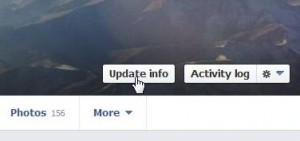
3. On the right side of the page that comes up, click on the pen/pencil icon on the far right. When the menu pops down, choose Edit Sections:
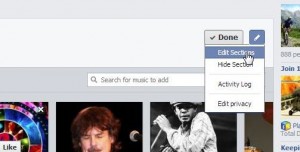
4. Here’s the new menu:
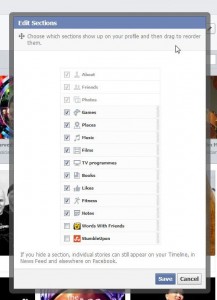
Simply decide which sections of your favorites you want to show to your friends. There are three sections that you can’t hide, About, Friends and Photos, but you can certainly hide parts of each ‘section’ listed on that list. What can’t you hide? You can’t hide your Mutual Friends from anyone. Bummer, huh? Yes, you can hide your Friend list but you can’t hide Mutual friends. Keep that in mind, folks.
5. Notice that this time we’ve selected ‘Likes’. Click Save and then go back to your Timeline and click the word More.

Guess what? Our Likes are shown in the drop-down list. Pat yourself on the back! You’ve completed your assignment. This has been a short and simple way to get the Likes ‘box’ back. You’re right, it’s not a box but people still use that term to describe it so we will too. Obviously, perform the opposite steps if you want to hide your list of likes. What do you see when you actually click on the word ‘Likes’ on that menu? Here’s what we see:
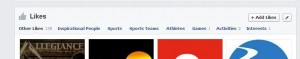
Now you’re asking, “Who can see what?” right? Time to hover. Move your mouse (cursor) to the right of the words under each ‘Like’. You’ll see an icon that reflects your privacy settings for each of the ‘Likes’ shown.

OK folks, that’s it for today. We’ve got the Likes box back or we’ve hidden it, it’s up to you. Next, let’s take a look at some privacy settings in your Likes area.
Questions, comments, oatmeal cookies…we love them all. Let us know what you can or can’t do and we’ll see what solutions we can come up with. Follow us on Facebook (just click Like) and keep up with all of our updates, posts and interesting stuff. Here’s the link: Computers Made Simple on Facebook
Thanks for reading!

Hi, I have noticed that 5 people liked a photo I placed. I am only able to see the names of 4 of them and then it says 1 Other. Is there a way that I can see who that 1 Other is?
The only way this can happen, at least in our opinion, is the privacy of the photo you posted was set to Public or Friends of friends, something like that. Someone you blocked liked the photo. You can’t see who it was because you have blocked that person. Check the privacy settings for the photo. If they are set to Friends only, then we don’t know how this happened. Good luck. If you figure it out, let us know. Thanks for commenting.
Hi,
I´ve been searching the internet for help regarding Facebook Likes and comments and found your page and I´m hoping you can help me.
Most sites tell you how you can hide you likes and comments and my “problem” is the opposite. None of my friends can see what I like and comment on. Not even when the post I comment on is public. I have gone through ALL of my settings and no where do I have the setting “Only me” and when I look at my activity log, every post, comment, like has the icon of “friends” next to the comment, BUT just not my own friends, always just the friends of the person I have commented on.
It is so strange…. Do you know the explanation for this ?
Thank you in advance.
Regards,
Isabel
No, we don’t have an explanation for this situation. There are far too many parameters on Facebook to know which one is keeping your friends from seeing what you’re doing there. Not only do your settings affect that but their settings affect it too. The easiest way to track down the solution is to open another Facebook account. Go through the registration and then add yourself to it and it to your current Facebook account. Actually, this is good advice for everyone who reads this. By creating a new Facebook account, you’ll be able to test your privacy settings immediately. Open one account in one browser, the other in a different browser. Bounce back and force as you adjust settings to gauge the effect. That’s the simplest solution plus it doesn’t involve bugging your current friends with your activity. You seem to know Facebook quite well so we can’t be much help other than that. If you want to send a link in a PM on your Facebook page, we can check out what we can see. Of course we would not publish or interact with your account in any way. That would only show your Public posts but if we can see them, everyone else can too. Good luck! Thanks for commenting.
Hi, I’d like to ask this question: if I “like” a comment that someone has posted on a public photo (NOT the photo itself, but someone’s comment on it), will my friends see this in their news feed or ticker?
I know that if they happen to see the public photo and look at the comments, then they will be able to see the the person’s comment which I have liked. But I just want to know if they will get my activity shown in their news feed or ticker. Personally, I never see that my friends have ‘liked’ someone’s comment in my own ticker – I only see if they have liked a status or photo (not a comment). I don’t know if it’s the same for other people, or if different people’s tickers work in different ways?
Thanks!
The simple answer is yes, they can see it…somewhere. It may not show up on the news ticker or on your profile but, as Facebook says, anything you do on Facebook may be seen somewhere else. What you say makes sense but if it comes down to your risking something by liking a comment, it’s better not to do it. It’s entirely possible that none of your friends would see your like but they might. There really is no definitive answer and we’ve checked several profiles plus a few of our own. We can’t see any sign of anyone liking a comment. Facebook is fluid, remember that. It changes frequently. If you’re risking something by liking a comment, don’t like it. Otherwise, it looks like those likes can’t be seen. OK?
Thanks for commenting.
hello. my niece was playing with my phone the other day and then she accidentally liked someone’s post on Facebook using mine. So I unliked the like and block the person. Do the person still can see a notification that they get a like from me even after I block that person?
We’ve had readers run into similar problems on their phones. They haven’t been able to unlike the like so you seem to be a step ahead. Blocking a person should work but we still think the person will be notified of the like. Whether or not they can associate your name/photo with the like is the question. They would have to block you to hide everything you do, blocking them only hides what they do. Again, it’s a good thing that you managed to ‘unlike’ the like. On a computer this is simple but on a phone it isn’t from other people’s experiences. We think they will see the like but it’s done and you’ve blocked the person. Nothing more to do.
Thanks for commenting.
Yes! Well my friends tell me I should try to joing the FBI, lol. But I could definitely use some help. After I discovered his bad behavior we patched things up but I would like a way to make sure he is behaving. Suggest away. I do have access to his computer but I think after all that went down he probably will be more protective of deleting history and that sort of stuff.
We’ll send you an email from our Gmail account with the subject line ‘Facebook Spy Tip”. It should be there in the next little while.
Hi, Thank u a ton for your prompt reply! Well I’m pretty certain I am not on his restricted list as I see a lot of stuff on his page not just public stuff. Also, the “likes” I saw on the other girls pages were from his current FB page. So the whole thing is a mystery. I look at that newsfeed in the right corner fairly often and have yet to see his name come up on there. Seems like he has been spending quite a bit of time perusing FB “liking” photos so odd that it doesn’t show there. Anyhow, like you said I have bigger issues if I feel the need to monitor his FB page. Sigh…
The newsfeed is quite confusing. We haven’t figured out what makes the feed and what doesn’t. Did you see the likes when his FB account was open or did you see his page from your account? Anyway, if you want to take this further we can suggest a way to do a bit of snooping, depending on what browser you and/or he is using. If you both share the same computer, it should work. Let us know in another comment and we’ll send the idea directly to you, as opposed to posting it here. There’s nothing tricky about it, just a way to see saved information. Good luck, in any case.
Hi, I recently discovered that my fiance has been inappropriately friending young women on facebook and also liking their photos. It had been going on for quite sometime. I never knew about his friends because he has them hidden. However, I noticed for most of my “friends” They appear in the right had corner whenever they commment or like someone elses photos or statuses. I am wondering why do I never see my fiances activity in that window? Is there some way to block yourself from being on that list?
There is no way to hide things that a person does on Facebook, in the way of actions anyway. We’ve done a list of things you can hide and things you can’t. Here is a link to that post: Facebook Caveats We suspect that he has a completely different Facebook account, one that he uses for this. On the other hand, can you see anything that he does? If you can’t see anything at all, he may have put you on his restricted list. When you visit his profile, you will only be able to see his profile photos and that’s about it. If you can see his full profile, photos posts and everything, then he has another Facebook account. Unfortunately, it seems you have bigger problems than this one. We wish you luck with everything.
Thanks for commenting.
Actually, when I go to a specific like or post that I made in the activity log in the top right there’s a globe icon that says public and a pencil icon that says “allowed on timeline” when I hover over it. How do I set it to not be allowed on my timeline. I click on it and it just says unlike for likes and delete fro posts… what is going on?? thanks.
You cannot hide anything that you do when you interact with something that isn’t yours. If you post it, fine, you can hide it or control the privacy of it, within limits. If the thing you like or comment on isn’t yours, there is nothing you can do except ‘unlike’ it. Even then, the like might show up on your newsfeed. Please keep in mind that anything you do on Facebook has a chance of being seen by just about anyone. Guide yourself accordingly.
Thanks for commenting.
Facebook is driving me crazy. When I click on the pencil icon like it shows in your guide, a square appears underneath that just has those blocks that animate showing that it’s busy but it stays like that forever. What do I do?
Close down the window and open it again. There are many ways to cure this problem but it’s not usually a Facebook problem, it’s your connection and/or your device. Facebook’s servers can get busy but that is rare. More often it’s your connection or your browser or your computer/device that is the problem. If you’re on your phone, move to another area to ensure a better signal. That’s all we can suggest.
Thanks for commenting.
I accidentally liked a post on someone’s wall, I’m having a serious dispute with this person and need to remove it. However, this person has blocked me so I can’t access their timeline in order to unlike it. I’ve deactivated my account until I figure it out. Will this show up in activity log so that I can undo it?
Unfortunately, there is nothing you can do about this situation. Once a person has blocked you, you cannot access anything on that person’s profile. It’s as if they don’t exist on Facebook. Nothing to do with this person will show up on your activity log. Sorry! Chalk this up to experience, that’s all we can suggest that might help.
Thanks for commenting!
We’ve thought of another option for you. If you block the person who blocked you, they shouldn’t be able to see your posts. Their friends will still see your ‘like’ but that’s it. Try it, we think it will work. Good luck!
Why is it that I can go to my Activity Log and mark a specific “like” as “Hidden from Timeline”, but that “like” will still show up in my friends’ newsfeeds. How do I prevent a specific “like” from showing up in friends’ newsfeeds?
Facebook has this little note that pops up sometimes. It reads “Remember: Things you hide from your timeline still appear in news feed, search and other places on Facebook”. That’s about as vague as a warning can get, isn’t it? You can’t hide anything on Facebook. That’s the best way to look at it. Short answer? You can’t.
Thanks for commenting!
Hey there,
Good work guys! Thanks for the ton of info. It helps a great deal.
I would like to stop individual stories from appearing on my activity timeline/friends’ newsfeeds. I have hidden my Likes “box”. This results in a small statement that hiding a section does not stop individual stories from appearing on my timeline. I would like to stop this from happening.
Would you happen know whether this is possible and if yes, how to do this?
/Abhi
As soon as you do something, such as liking a page, race back to your own Activity log and choose ‘Hidden from Timeline’. That may keep the activity from being seen elsewhere but we can’t guarantee it. As Facebook says, it might show up elsewhere. That’s about as vague as you can get, right? The key thing is to remember that anything you do on Facebook might be seen by others, even if you go through the steps to hide things. We suggest creating another account where you can do what you want, hidden from friends and family.
Thanks for commenting!
Hi, recently I have hidden some of my liked pages. You know at the FB Home/News Feed page I can see what my friends like at the right side. My question the pages that I just have had hidden will they also be appearing on that right side of the news feed/home page of other friends’ of mine?
There are two different things at play here. One is the action of liking something with might show up on the newsfeed on the right side of your friend’s main page. The other is the list of pages that you have liked. That you can hide, no problem. The other, the action of liking, cannot be hidden. As soon as you like a page, head back to your own Activity log and find the report of the like and choose ‘Hidden from Timeline’. Facebook, however, has this little box that pops up sometimes. It says something to the effect that ‘nothing is totally hidden, things may show up elsewhere on Facebook’. Just be careful. If liking a certain page will get you into trouble with friends or family, create a fake profile and keep it open in another browser. Then you can like anything you want and no one else will know. Good luck!
Thanks for commenting!
This is interesting. If the admin of the page decides to control who are liking their stuffs (pics status etc) then I think it wont be possible for anyone (except for the people who also like that page) to see the action of liking.
Couple weeks ago a page that I like had their stuffs Open. Now I see they are now to set to custom. Then I believe if I like the action cannot be seen by anyone.
Yes, there are many settings to control what happens on a fan/business/info page. We’ll do a post on those settings this week. Some pages need more control than others. So far, our page ‘Computers Made Simple’ has not needed to use the settings but we may have to look at this later on.
Thanks for commenting.
hi! I want to hide my likes, not on my personal page, but a fanpage I manage. Can I hide the likes from the fans?
We have our own page on Facebook. We have liked a couple of sites but we can’t see them when we check from one of our other profiles in a different browser. Additionally, we just liked a page and didn’t see that activity come up, so far anyway, on the Timeline. What does this mean? It would seem to mean the Facebook fan pages can like things but those likes don’t show up anywhere. By the way, this also means that we haven’t found where they show up. We’re looking but nothing yet. We would suggest that if the pages you like are not conducive to your page, then don’t like them until you are sure that they won’t show up on your page somewhere. Right now, we’d say you’re safe but we can’t guarantee it.
Thanks for commenting!
I accidentally liked a photo of someone who I do not know and then unliked it. Will they get a message saying my name and that I liked their picture?
They will get a message that you did something, they might not be able to link it to the photo but there will be a notice. Don’t worry about it. If you are nervous, block that person. They won’t be able to see anything you do or be able to find you.
Thanks for commenting!
Perhaps you’ve answered this question in another post, so I apologize if this is a repeat. I accidentlly clicked the facebook like button on an article on a page outside of Facebook. This “like” shows up on my friends’ newsfeed, but not mine. I immediately clicked the Facebook like button on that article again (went down from 22 likes, to 21, so assumed i unliked it successfully), however, it still shows on my friends’ newsfeed after several refreshes.I have yet to find a setting o fix this or find the “like” in my activity feed, so have had no luck removing the like/post. Is there something I can do?
We’ve encountered this problem before in some comments that people have left for us. There are a couple of different things going on here. You like something and a record of that like goes out on your newsfeed. There is also a like added to the count. You then unlike the same thing, the count goes down by one but the like is not removed from your feed. It seems the two are separate. Nothing that you ‘unlike’ goes out on your newsfeed, just your likes, but not even all of them are sent to the feed. As Facebook says, anything you do when you are using FB may be shown somewhere else on Facebook, even it it’s hidden from your Timeline. The newsfeed flows fairly quickly, depending on how many friends the person has and how active they are. It seems that once something is on it, it’s there for good until it disappears in the flow of new events. Basically, there’s nothing you can do. Sorry.
Thanks for commenting!
If I follow the steps and hide my music likes so that only I can see it it will be hidden from my timeline. but will it be hidden from my friends newsfeeds as well or will it show there?
That’s a good question. Facebook is very cagey about this. One the one hand they let you hide things from your Timeline, then they tell you ‘Remember: Things you hide from your timeline still appear in news feed, search and other places on Facebook’. Well, isn’t that helpful? It’s ridiculous, really, so if you are in a situation where simply liking a type of music or a band might embarrass you or cause you other problems, we’d advise against ‘liking’ it. If you really want to vary your likes across areas which aren’t that popular or ‘cool’, why not open another profile under an assumed name and use that account just for likes, be they music, pages, bands, whatever. The only reason we like something on Facebook is to keep up with its latest news and updates, right? Open another profile in a separate browser, Firefox or Opera is good, and like everything you want without worrying about it. Good luck!
Thanks for commenting!
I want to know how to change the setting that would hide what you ‘like’ on FB… not PAGES that you like (as you’ve explained here), but other peoples photos, comments etc that you ‘like’ …. I don’t want to litter friends newsfeeds with ‘Christy ‘liked’ Mark’s photo.’ / ‘Christy liked Jamie’s status’ etc…..
Unfortunately, you can’t hide anything that you don’t post on Facebook. The settings on the original post control who sees it. If someone feels that you are littering their newsfeeds (and the new Facebook look seems to eliminate that newsfeed almost completely), they can change their settings and get only your important updates. That’s easy to do but it’s up to them, you can’t control it. The point of Facebook is interaction between friends, more or less. If you stop doing what comes naturally to you, then you’re not getting the most out of it. After we post the article on ‘cutting out the noise’ on Facebook, you could share it and your friends would know how to adjust their settings for friends ‘noise’. You should know that the things you like just might spur your friends on to look at the photo or the comment, too. Maybe you’ll open up the world for them.
Thanks for commenting!
Hi, great blog. I’m happy with what I want to do with the ‘official likes’ as in films, comedians etc. I just would like some clarity with the ‘other likes’ such as liking a friend’s picture, or a friend’s post, I don’t mind someone seeing that I liked it on that friend’s profile but I don’t want it to apear on my own personal timeline. Is there any way to automatically not show any of my ‘other likes’ on my profile? When I try edit these in my ‘activity log’ in the Privacy Settings, it gives me the option to either unlike it or have it on my profile – there doesn’t appear to be an option to hide these. Can you help? Thanks, I know it’s a long-winded question!
Anything you like or comment on that isn’t yours is controlled by the original poster’s settings, not yours. You can like or comment on whatever you want but, of course, it will appear on your timeline. The only way you can keep it off your timeline is to delete the comment or unlike the photo/comment. No problem with the long question, it was a good explanation. There is no way to hide those likes or comments, unfortunately.
Thanks for commenting!
The “More” button will not work for me. It’s as if it’s disabled. I tried three different browsers. I tested my profile from another browser not being logged in and I could see all of my profile’s likes without even being friends. Any idea how to activate the link?
Go to your Timeline and hover your mouse over the word More. If you don’t see anything, click on the words Update Info. That will bring you to a very long page of information that you can hide or limit or make public. Your Likes are down near the bottom so wait till the page loads and keep scrolling down. The page loads as you scroll. Our Likes were just after our Places. Good luck!
Let us know if you have other problems hiding your likes.
Thanks for commenting!
James may have to ‘Edit sections’ to show the hidden sections even for Update Info. Yes?
Yes, that is probably the solution.
Thanks for commenting!
A reader suggested that you might have to ‘Edit Sections’ and unhide them before your More button will work. If you just have the three standard sections (friends/mutual friends, photos and about), the More button is locked. You have to first unhide some sections to make the More button clickable. Try that. If you need help with this, let us know.
I’m trying to delete all my likes to start anew – the boxes show nothing even though they are public, but I still see I have six music likes that I don’t know about. My activity log shows nothing, either.
How do I solve this?
It’s a bit irrelevant now since Facebook is in the middle of changing everything. If you wait for a bit, things may change. None of our profiles have boxes, just a list of words that are clickable. Maybe you mean the boxes that show up after you click one of the words. What do you see when you click on Music? We see a list of icons and a number beside the word Likes. Every icon has the word like that you see if you hover your mouse over the top right corner. That may be the answer to your problem. Facebook has chose to ‘suggest’ music that you might like. If you want to get rid of the suggestions, Like them then immediately unlike them. That will get rid of the icon but…it will be replaced by something else. If you haven’t actually ‘liked’ something, Facebook won’t show their suggestions. They will only show what you have actually liked. The icons that YOU see are only for YOU, not for anyone else. It’s a pain, right? Expect more and more of this suggesting, especially ads on your main page and, very likely, video ads in a little while. It will get nasty, we think.
Thanks for commenting!
Thank you for the reply. I see my sections empty, and next to the word Likes (or Inspirational People, Other Likes, etc) I see a number (6 in Music, 162 Other Likes, etc.). I cannot find these likes that are listed, and want to find them so I can unlike them.
This is a bit complicated since we can’t see exactly what you describe. As an example, when we click on TV programmes, there was a side-scrolling list of Facebook’s suggestions but none of our likes, even though it showed 4 beside the word Likes. This sounds similar to your problem. We clicked on the word Like, the one that had the number 4 just to the right of it, and our TV likes came up. We tried this again with Books and the same thing happened. It seems that Facebook hides your own likes, preferring to show its suggestions. Maybe this is because they feel that you already know your own likes, we’re not sure. Anyway, click on the word ‘like’ to the left of the number 6 and you should see six boxes appear. Good luck! If this doesn’t fix it, let us know. If it does, please comment again.
Thanks!
You can Edit Privacy for many sections by clicking the ‘Edit’ pencil, then ‘Edit Privacy’… then choose the default audience to share the section with. ‘About’ has many settings of its own. Other sections that don’t have ‘Edit Privacy’ are governed by individual post settings (such as Notes section), and apps will have {app} Settings. However, Group doesn’t seem to have any settings, but you can hide that section if you wish… you should still have the Groups area on the left panel of your News Feed. Setting the ‘Edit Privacy’ shares (to ‘Friends’, for example) can hide the sections from ‘the Public’… which you can check by using ‘View As’. (Go to Timeline, click the ‘gear’ to the right of ‘Activity log’.) That shows you what you are exposing to everyone in general.
The Group section has no privacy setting because that is controlled by the group itself, not the members. Even if you hide the section, the group will still show up on your profile, even if viewed by a complete stranger or by someone who is not on Facebook. If you are a member of a ‘public’ group, there is nothing you can do to hide that except to leave the group. Even then, there may or may not be residual information floating around.
Thanks for commenting!
In reply to Mariano May 21, 2013 at 9:35 pm, you said: If you haven’t actually ‘liked’ something, Facebook won’t show their suggestions.
Don’t you mean… if you HAVE liked something, then Facebook won’t show suggestions…?
Aren’t suggestions only shown to get you started… before you’ve liked anything?
If you -have- liked something, you can see the suggestions by clicking +Add {section name}, of course.
No, at this point we have both. Facebook now suggests likes whether you have liked anything or not. This is, of course, just more advertising for them. They try to fit their suggestions to your demographic, or at least to what they think it is. When we answer a comment, we try to suggest alternative options, things that might be the cause of the problem. Without seeing the actual situation, we’re often working blind. Add to the fact that there may be regional differences that affect what Facebook actually looks like. Our readers come from many different countries and Facebook, it seems, is not a one-size-fits-all site.
Thanks for commenting!
I needed help with FB’s new timeline – of which I still detest- has lost its visual appeal etc- wasted space etc- FB was of NO help regarding helping me fine my Likes- Thank you for being so brilliant dealing with the issue in a manner one would think the FB zillionairs would be able to do-xxoo
That’s the nicest comment yet! Thanks so much. We’re always happy when we can help. That’s our only goal.
Thanks for commenting!
Hi, whenever i try to edit an individual like by hovering at the bottom right, it will only allow my to edit the likes privacy of the entire list of likes in the “Other likes” section.
When I clicked on the icon, there are two things that will show up. On the first line, it says “likes shared with: only me”. The line is grayed out and the setting used is the settings used for the entire list of likes in the “other likes” page. The second line shows “edit privacy”, and again will edit the privacy of the entire “other likes” area, as supposed to the individual like.
Is there something wrong there?
No, those settings are correct. What is it that you’re trying to do? You can only do two things with ‘Other Likes’. You can hide all of them or show all of them. You cannot show some but hide others or vice versa. If you have chosen to hide your Other Likes, they become an Only Me activity, no one else can see any of them. Is that what you want? You can change that setting, or the setting of any other Like, by clicking on the Edit Privacy choice.
If you want to hide some likes from some friends, you have to create a custom list. Once you do that, then some friends can see all of your Other Likes, for instance, but other people will not see any. If this isn’t clear, please let us know. We’ll try to explain it another way.
Thanks for commenting!
Will this hide individual LIKES as in if Iike a friends picture?? I dont really want everyone to know I like a friends picture and would like the ability to set my likes of friends pictures private.. Any way to do this or will this work for that as well?? Thanks
No, you can’t hide anything that you did not post. Your friend’s photo is controlled by their privacy controls, not yours. The only way you can tell your friend that you like their picture is by sending them a message through Facebook. Sorry to disappoint you but that’s the nature of Facebook. You might find it interesting that the Chinese version of Facebook, renren.com, has a ‘Private’ button that allows you to comment privately on a photo. Facebook may add that feature at some point, but for now you’re stuck.
Thanks for commenting!
But how do I hide specific likes from friends? I don’t want to hide all my likes, just a few, but I don’t won’t to unlike these likes for I still want to be able to get their posts. When I go to the bottom right corner where it shows that all my friends can see that particular “Liked” item, it looks like I can change a privacy setting (like yu can do on photos)but I can’t. When I click on it, it just asks if I want to add that “Like” to an interest list. Arghhh…how do I just hide a specific “Like>”
Please describe what you are liking. Is it a page or a photo or a comment? Is it music or TV? Let us know and we’ll tell you how you can hide, if indeed it can be hidden. Likes on comments and photos that aren’t your own cannot be hidden. Thanks for commenting!
Hi just posted a question on this:
In my case it’d be ‘liking’ a post/comment/photo (not a PAGE)
Already answered. Thanks for commenting!
I accidentally liked a comment on iphone app and I cant unlike it, even when I log into laptop it just says, you like this, and when I click the thumbs up it opens a box with a link to my profile, any ideas?
Try finding the like on your activity log. On the right side of the like, there should be a greyed out icon of a pencil/pen. Click on it and the ‘unlike’ choice should be there. When you access Facebook from a smartphone app, you’re controlled by that app, not necessarily by Facebook. It’s not like accessing Facebook from a browser on a computer. Keep that in mind. Let us know what the result is. If necessary, we’ll install the app on an iPod and see what happens.
Thanks for commenting!
Hi, I tried going into the activity log but the ‘like’ isn’t there?! It’s strange, like it hasn’t registered the like but it does say I’ve liked it when you go into the comment? I’m not too fussed but it is slightly annoying, thanks for your reply!
OK, glad it’s not critical. We’ll add the Facebook app to an iPod and see what we can find out. All kinds of people use the iPod/iPhone for Facebook so it would be good to get a feeling for how the app works. Thanks for tipping us off to the glitch.
On the new timeline, there are music pages that show up in my section that I do not ‘like’ yet there is no way of deleting them. I have tried going on to the relevant page but they show as unliked. There doesnt seem to be anyway of editing them out unless i delete the entire section altogether. Any ideas?
There are two sections to the Likes part of your Timeline, one is Suggested, the other is pages or items that you have liked. In the Music section, you can hide the ones you have liked simply by clicking ‘Listen Later’. For the Suggested ones, look for the ‘+Add Music’ button at the top of the section. Click it and the suggested ones disappear. That works for Music and the other sections too. If that isn’t what you meant, please comment again.
Thanks for commenting!