Facebook loves the fact that people share everything on their platform. In fact, the more you share, the more money Facebook makes on your information and preferences. If you’re reading this, you’re probably a bit concerned about privacy and how Facebook plays fast and loose with it. Here’s how to tune your profile so you can trick Facebook into thinking you’re someone other than who you really are.
1. While Facebook pretends that you have to use your real name on your profile, there is no real reason to do this. On Facebook, and on the Internet in general, you can be whoever you want to be. If you’re worried about whether your friends will recognize you, keep your real last name or, if you’re a female, use your maiden name. There are many ways around the ‘real name’ restriction but just remember that you don’t have to play by the rules here. Why is this important? Well, once Facebook has your real name, they can sell your information to third party advertisers, complete with your home city or state. This leads us to the next available spoof.
2. Don’t use your real city/town/country. Even if your IP address says that you are coming from Timbuktu, you can always tell Facebook that you live in Cincinnati, and vice versa. As long as your friends know who you are and where you really live, if they are real friends of course, you can tell Facebook that you live somewhere else.
3. Why does Facebook have to know how old you are? Simply because they can tune their ads to your age demographic. Why let them? You don’t have to give your real age when signing up and, if you do, you don’t have to show the year you were born. Adjust your privacy settings to show only the date, not the year. We all know that young teens or pre-teens pretend to be older when they sign up for Facebook. You can do the same thing …in reverse.
4. When you’re posting a photo of your house/dog/cat/kids, tag the photo with some random location. Facebook doesn’t have to know where you go or what you do. Your friends will know that it’s your house/dog/cat or kid, Facebook doesn’t have to.
5. There is no reason to share your sex, your marriage status, your date of birth, your political views, etc. Your friends already know you or they can ask if they want more information. Facebook pretends that this information is vital to your success on the site but, come on, why would anyone share this stuff in public?
Here are some photos of different settings that are available. Many of our friends do not use their real name while others change their name later on. You’re allowed to do one change on the same profile so change to a nickname or just make up a new one. It’s simple to message someone and say, ” Hey, this is me. I changed my name.”
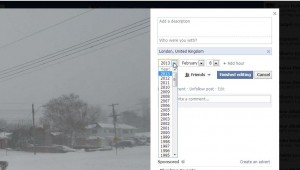

Remember to hide what you can, change everything else and pretty much tell Facebook to stuff it. There is no need to share any personal information with them. Good luck and let us know if you have questions about any of this. We’re here to help.
Thanks for reading!
Follow us on Facebook and keep up with the latest tech news: Computers Made Simple on Facebook
