If you’ve lost your like box on your Facebook timeline, here’s how to get it back:
1. Head over to your profile and look for the line of boxes under the banner that has your profile photo, your name and the words Update Info and Activity Log. Look for the little square that has a down arrow and, probably, a number. It looks like this:

2. Once you click on the down arrow, this is what you’ll see:
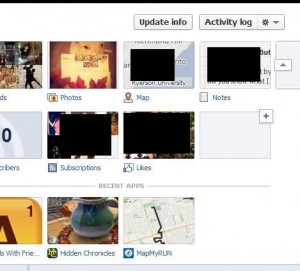
3. What you’re looking for is the box with the add or plus sign on the top right. Click the plus sign to see this:

4. This person can add three things to the box list, all three are apps. If this person had hidden the Like box in the past, there would be an icon like the one just to the left of this drop-down menu. Just click that icon and you’ll have your Like box back again.
5. If you have a box that you want to hide, hover over the right corner of the box with your cursor (mouse) and a little pen icon, meaning that you can edit the settings, shows up. Click that and you’ll see this menu:
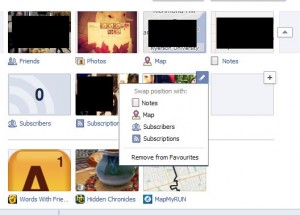
6. With this menu, you can swap position with another box to have it shown on your timeline without your visitors having to click on the down arrow. Alternatively, you can simply hide the box completely.

I have been hunting all over the place for answers and I have a feeling you might be able to help. My ‘like box’ on the top left hand side of my business page has shrunk. It now displays my count number in addition to my stats on how many likes I’ve gotten this week. I check through someone else’s Fcbk account and it shows the same for an outsider viewing my business page. How can i get it back to just the bold numbers? I didn’t do anything weird. It was when I got 1,000 likes that all of a sudden it shrank.
Hope you can help!
You’d have to show us a screen cap of how the page looks. At this point, our Facebook page hasn’t changed. We’re sitting at 599 likes so that may be the reason. Top right is the ‘This Week’ column and middle left is 599 in bold with a ‘Find New Customers’ below it. We checked your email to see if we could see the page but failed. It could be that you’re on a new design that we don’t have yet. Unfortunately with Facebook, there is no way to revert back to your old look and there is rarely, if ever, a chance to voice an opinion on a future change. The changes just happen, take it or leave it. If you want to keep your page private from our readers, make another comment with the link in it and we’ll take a look then answer on this comment. We won’t publish the link to your page, don’t worry. Thanks for commenting.
Thanks so much for your reply! My page is: *****if that helps?
None of my other friends/business partners have the same issue. One friend has 15,000 likes (amazing!) but her number count display is still the same. If you check out my Fcbk page next to someone else’s, I did notice that the “people” tab is missing right above the number. Other’s still have a ‘people’ tab and below there’s an “About” tab box as well as “photos” “apps” etc…
I tried contacting Fcbk but haven’t heard from anyone! I really appreciate your time in writing me back, I hope this gives you more information…
It looks your Facebook page isn’t online anymore so, for better or worse, the problem seems to have been solved. Thanks again for commenting.
It might have something to do with how you’ve added Apps to the list on the left side. Just a guess but that’s the only thing we see that’s different. The section that’s missing used to be named ‘People’ as it is on our page but you don’t have that for some reason. Maybe you could play around with the settings to see if anything brings back the bold like number. Right now, we can’t see how to add the apps that you have listed. We can only get Events and Notes but that’s probably because we haven’t linked anything to the page. If we get more insight into this, we’ll add to this. Sorry we couldn’t help more but thanks for commenting anyway.
Hi. So I have another question for you regarding likes. My likes box is showing, however, on my actual timeline it seems that only I can see the a box that shows my likes say for July. I can see it but it no one else can. How can I get this back? I have tried searching through everything over and over. It really seems Facebook keeps changing things. I have no idea how to get it back. In my likes activity section my likes are checked “allowed on timeline” but I cannot choose the audience, and the box with the cumulative listing of likes from a certain month do not appear for my friends to see (just I can see it), similar to how “recent activity” box appears.
Most likely there is a glitch somewhere in the massively complicated Facebook interface. Hover your mouse on the top right of any box and see if there is a “Hidden Activity” menu that shows up. If there is, click it to see what you have hidden. We finally got our July ‘likes’ box back after hiding/deleting the June one. The only way to check if someone else can see your activities/likes etc., is to set up another profile and add yourself to it. Then you can go back and forth to see what works and what doesn’t. We’re pretty sure that the ‘view as’ part of Facebook doesn’t work all the time. Look at is this way, adding another profile and playing with the settings is probably more rewarding than Farmville! If you discover a trick, let us know.
Thanks for commenting!