We’ve been confronted by a problem this week, a problem that we could duplicate but not solve. One of our readers commented that she was unable to unhide her June like box on Facebook. To get to the root of this problem, we deleted the June box in one of our profiles on Facebook. Lo and behold it’s gone, forever it seems. If we find a way to get it back, you’ll be the first to know. Here’s how we got rid of the box:
1. Head to your timeline and find the box you want to delete. In this case, our June Like box is the target.
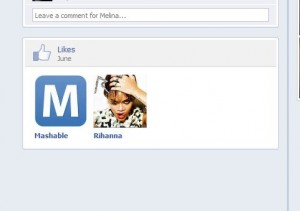
2. Hover your cursor (mouse) over the top right corner of the box to bring up the edit button giving you a choice of editing or removing the box:

3. Click on the icon to bring this menu up:
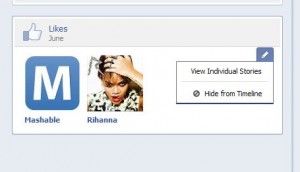
4. You would think that if you can hide the box from the timeline, you’d be able to unhide it, right? Well, we can’t. We also hid another box and lost it too. If you don’t refresh your page, you can undo the hide but once you refresh the page, it’s gone forever…we think.
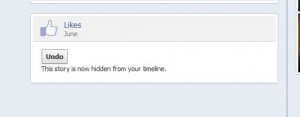
5. Once we refreshed the page, not only were the two likes gone, the whole damn box was gone!
Facebook is chock full of mysteries and confusion sometimes, isn’t it? But it’s fun to try and unravel these mysteries. We often wonder if the people who created this mess will ever be able to simplify it or, perhaps, they don’t want to. The more confusing the interface is, the less chance that someone will be able to dodge Facebook’s ads and their various invasions of our privacy. The less people hide, the more money Facebook makes, right? You might want to think about that before you dive into it.
Thanks for reading!

Not sure if i’m commenting for the right article, but is there any way to hide the like pages that appears below the friends one (the features that displays the last 8 pages you likes)? I do not wish to hide pages I like that appear in the top boxes though. Not sure if i’m really clear, my english is far from being fluent
Thanks for any answer you will be able to provide me
Your page likes can be hidden completely or they can be hidden from some of your friends. The other boxes can all be hidden except for photos and friends. (You can hide your friends from everyone but you cannot hide any mutual friends that you have with anyone who visits you.) You cannot hide some page likes without hiding them all. Even though you can take a page like off of your activity log, it will still be there in the box unless you hide all of your page likes. If this doesn’t answer your problem or if you need more help, please let us know.
Thanks for commenting! (Your English is just fine, no problem at all.)
Any news on this one? Doh, I shouldn’t have done this out of curiosity, I guess. Damn. :’D
Nothing new on this. Our July box is gone as is the June one. We thought it would come back but it didn’t. The Likes are still there, just not the month box.
Finally, my monthly like box is back.
Glad to hear it! Thanks for the update.
hey how did u get back ur like box?
It just came back on its own, as soon as July arrived. We deleted the June box, couldn’t get it back then the July box just popped up on July 1st. What did you do? Can we help?